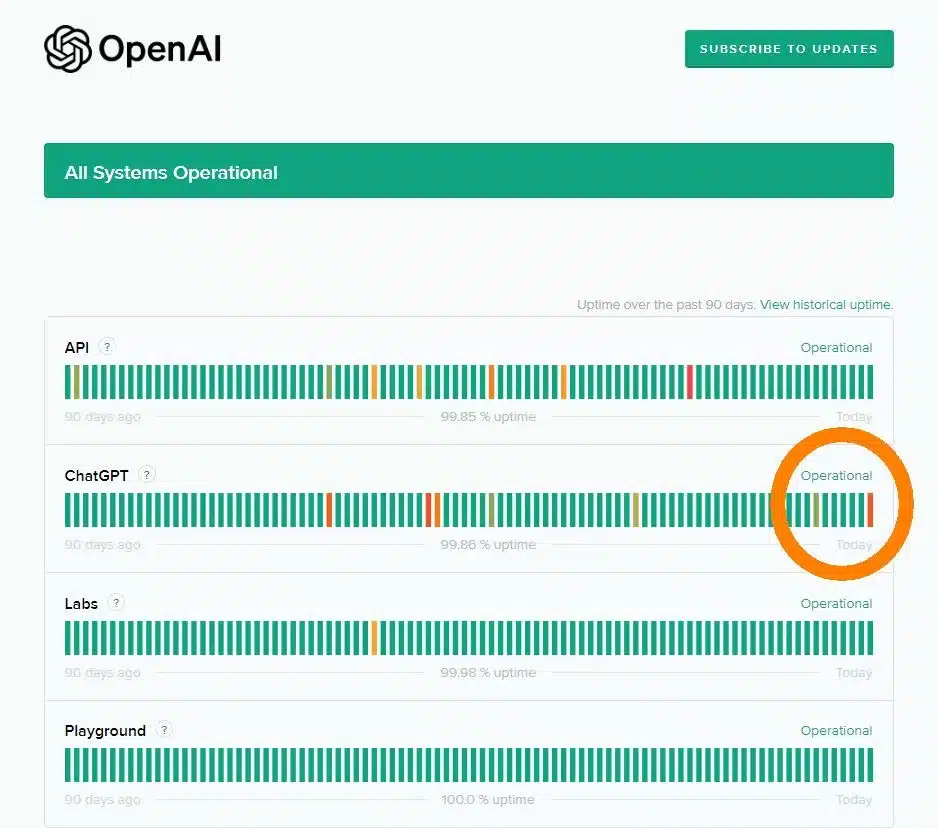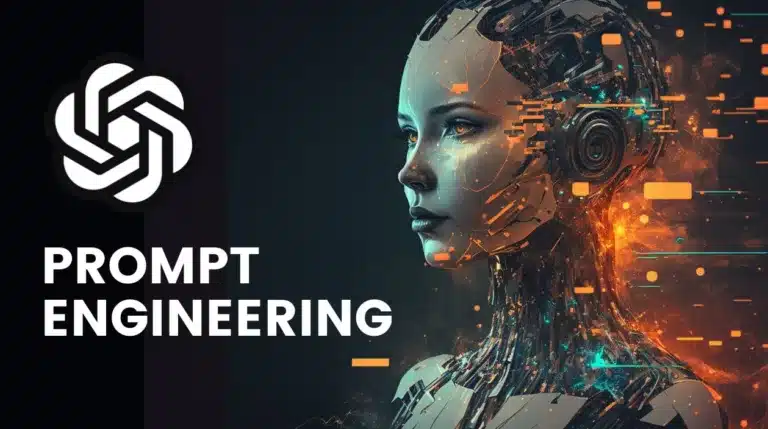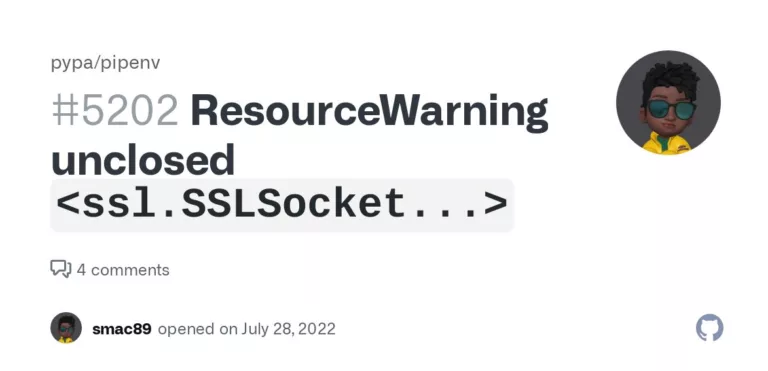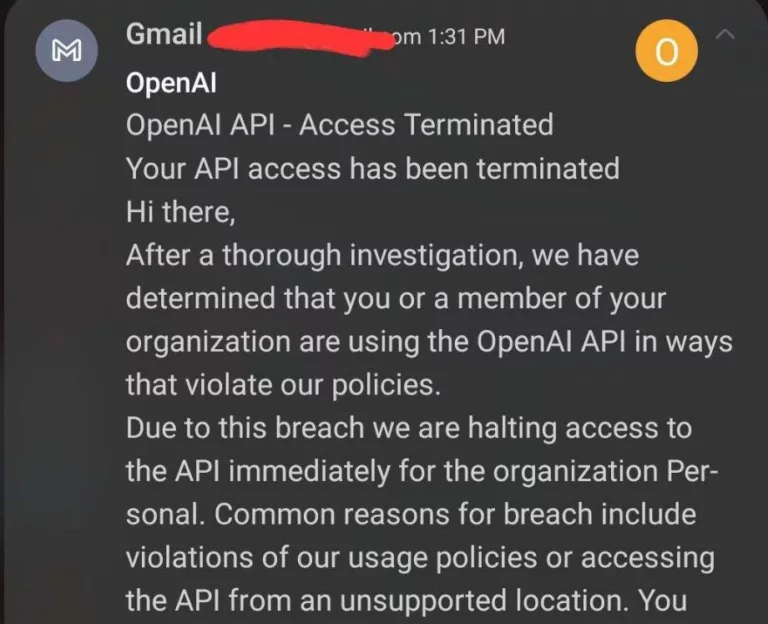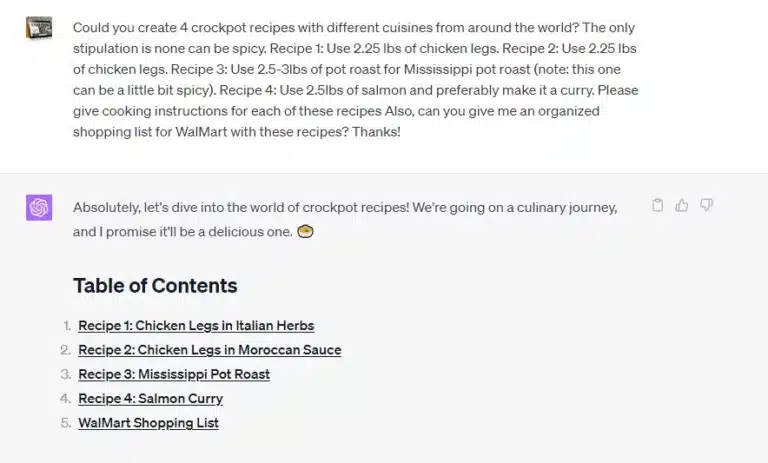Why Is Your ChatGPT Icon Orange? The Mystery Behind the Hue
You know that moment when you’re all geared up for a deep dive into the ChatGPT universe?
But hold up—today, that familiar blue icon is not blue; it’s a startling shade of orange! Is this a plot twist in your AI journey, or has your ChatGPT decided to go full chameleon on you?
Well, don’t worry. You’re not the only one puzzled by this sudden change. In fact, it’s become a hot topic among ChatGPT users.
Today, we’re going to unravel this enigma. We’ll explore why the ChatGPT icon turns orange, what it means for you, and how to navigate this unexpected change.
Now, you might be wondering why this is even a big deal. After all, it’s just a color change, right? Wrong! In the world of technology, even the tiniest changes can signify something much larger.
It could be an update, a bug, or even a complete overhaul of the system.
That’s why we’re dedicating this comprehensive guide to understanding the orange icon in ChatGPT. We’ll delve into user experiences, technical explanations, and even some workarounds for when things go south.
So stick around; you’re in for an enlightening ride.
The API Connection: Is ChatGPT Down?
First up, let’s talk about the API. If you’ve noticed the orange icon, there’s a high likelihood that ChatGPT is down, but the API is still functional.
This is crucial for developers who rely on the API for various projects.
During these downtimes, some savvy users have found alternatives. For example, CodeBuddy offers GPT-4 support for free. But a word of caution—always be careful when granting permissions, especially on platforms like GitHub.
Creating a separate account for testing can be a smart move.
Now, why is the API still up when ChatGPT is down?
That’s a question worth pondering. The API serves as the backbone for various applications and services that use ChatGPT. Keeping it up ensures that these services remain uninterrupted, which is vital for businesses and developers.
So the next time you see that orange icon, you might want to check the API status. It could be your lifesaver for continuing work on your projects.
The Alpha Stage: Early Access and Developer Tools
Did you know that the orange icon might signify an alpha stage?
Some users have reported having unlimited GPT-4 access because they applied for early access to certain features like plugins.
If you’re a developer, this could be your golden ticket to a plethora of tools and functionalities. But remember, these early access features might not be available for everyone.
So how do you get into this exclusive club?
Well, it’s not as straightforward as you might think. Users have reported that they gained access by applying for developer tools and plugins. However, this was before these features were fully released, so the landscape might have changed.
Keep an eye on any announcements from ChatGPT, and maybe, just maybe, you’ll get that golden ticket too.
Version Confusion
Ah, the perks of being a Plus user! You get faster response times, priority access to new features, and more.
But what happens when that coveted icon turns orange? Some Plus users have reported a peculiar issue: they were only able to use GPT-3.5 and not GPT-4 during this time. Talk about a downgrade, right?
Now, before you start drafting that strongly worded email to customer support, take a deep breath. This is likely a temporary issue.
It could be due to maintenance, server updates, or even a minor glitch that the tech team is already scrambling to fix. The key here is not to panic.
But let’s dig a little deeper. Why would a Plus user only have access to GPT-3.5?
One theory is that during downtimes or updates, the system reverts to a more stable version to ensure that users still have some level of functionality. It’s like having a backup generator when the power goes out. Not ideal, but it’s better than being left in the dark, right?
So, if you’re a Plus user and you find yourself in this orange-icon predicament, here’s what you can do.
First, check the ChatGPT status page for any updates or announcements. Second, try logging out and back in; sometimes, a simple refresh can do wonders. And finally, be patient.
These issues are usually resolved quickly, and you’ll be back to enjoying the full range of features in no time.
When ChatGPT Is Down: What Are Your Options?
Let’s face it, downtimes are frustrating. You’re in the middle of something important, and bam! The tool you rely on goes kaput. But hey, technology is fickle, and these things happen.
The question is, what do you do when ChatGPT is down?
Firstly, don’t lose your cool. There are alternatives out there that can serve as a temporary stand-in.
For instance, did you know that Jasper AI is a fantastic alternative to ChatGPT?
It offers a wide range of features that can keep you productive, even when your go-to tool is having a bad day.
Jasper AI is especially useful for content creation, so if you’re in the middle of crafting that perfect article or social media post, this could be your lifesaver.
Conclusion
So there you have it, folks! We’ve delved deep into the mystery of the orange ChatGPT icon, and I hope you’re walking away with some valuable insights.
Whether you’re a developer, a Plus user, or just someone curious about the color change, you’re now equipped to navigate the ChatGPT landscape like a pro.
From understanding the significance of the API being up when ChatGPT is down, to unraveling the mysteries of early access features, we’ve covered it all. And let’s not forget the alternatives like Jasper AI that can keep you going when ChatGPT decides to take a nap.
So the next time that icon turns a shade of orange, instead of scratching your head in confusion, you’ll nod knowingly.
FAQs
Why did my ChatGPT icon turn orange?
The ChatGPT icon may turn orange for various reasons, including system downtimes, API changes, or if you’re part of an alpha or beta test group. The color change is usually temporary and should not cause alarm.
Is ChatGPT down when the icon is orange?
Not necessarily. While the ChatGPT interface may be down, the API is often still functional. This allows developers to continue using the service for their projects.
What should I do if I see the orange icon?
First, don’t panic. Check the ChatGPT status page or Twitter account for updates. If you’re a developer, you may still be able to use the API. Plus users may find that they temporarily have access to only GPT-3.5 during this time.
Are there any alternatives to ChatGPT during downtimes?
Yes, there are several alternatives like Jasper AI that can serve as a backup when ChatGPT is down. These platforms offer similar functionalities and can be a lifesaver during unexpected downtimes.
I’m a developer. How can I get early access to new features?
ChatGPT occasionally offers early access to new features like plugins for developers. Keep an eye on official announcements to apply for these opportunities.
I’m a Plus user. Why can’t I access GPT-4 when the icon is orange?
This could be due to a temporary issue, such as maintenance or updates. Usually, the service will revert to normal once the issue is resolved. In the meantime, you may only have access to GPT-3.5.