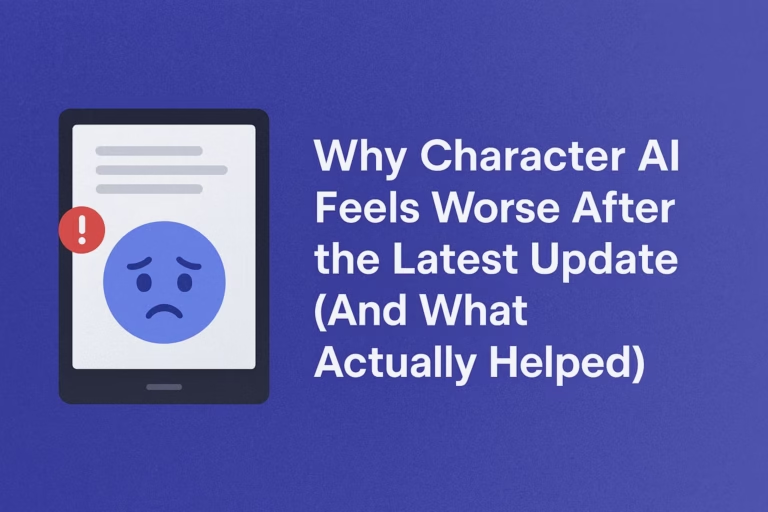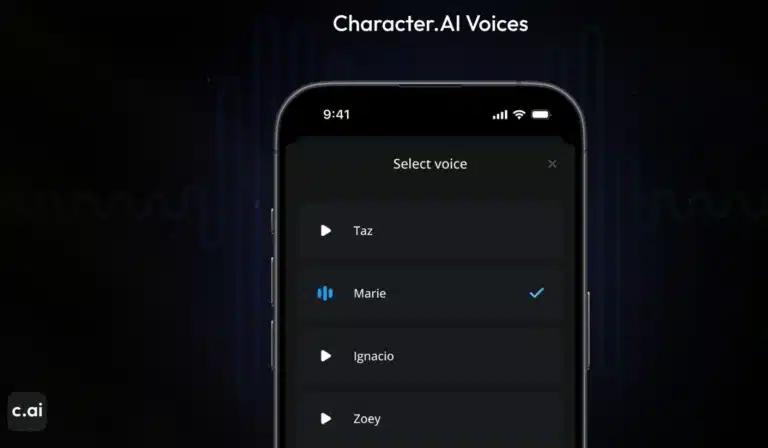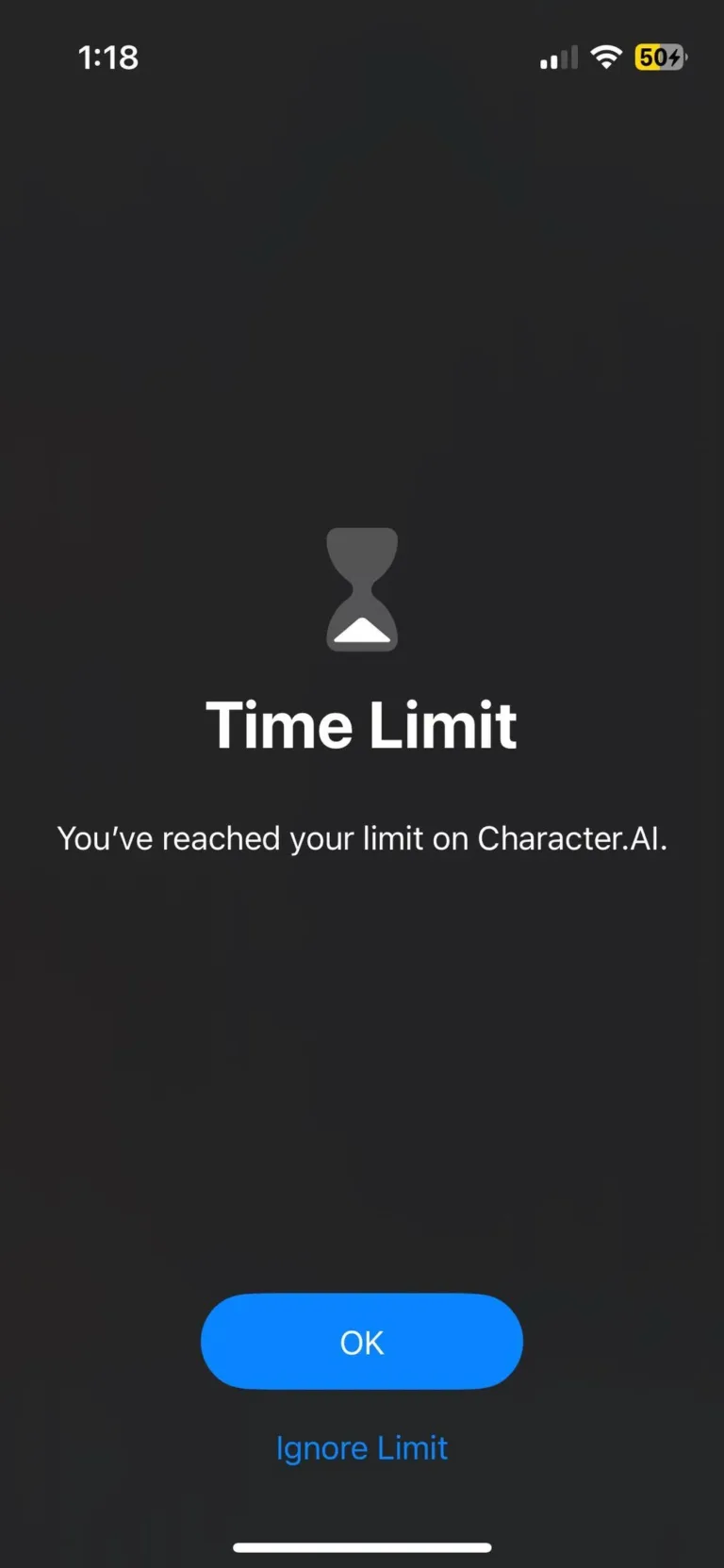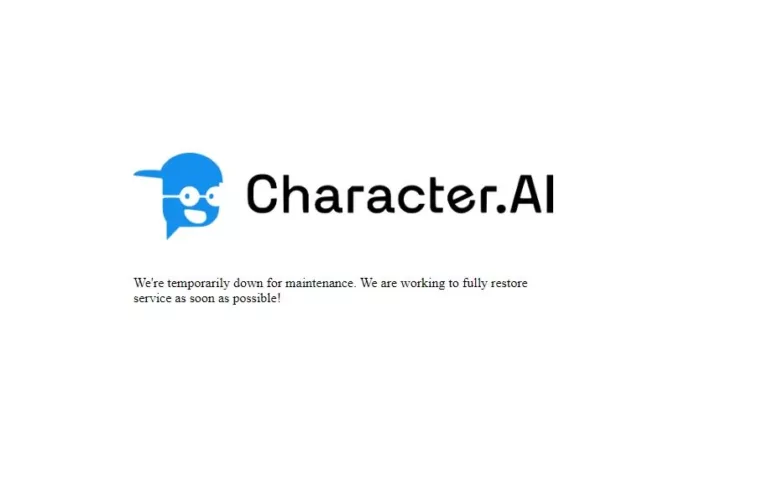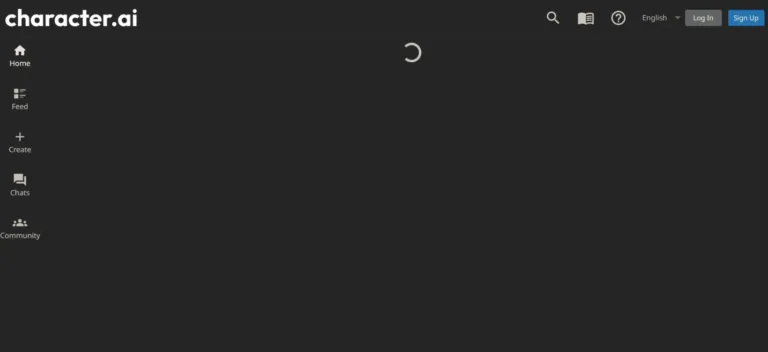What Happened to Multi-Bot Rooms on Character AI and How to Recreate Them
One of my favorite ways to waste time productively used to be setting up bot battles on Character AI. I’m talking full-on meme wars, dramatic story arcs, or just tossing weird personalities into a virtual blender to see what happens.
So when I realized the “Rooms” feature had quietly disappeared or been replaced, it felt like someone yanked the fun rug from under my feet.
If you’re scratching your head wondering where the multi-bot rooms went—or you’re just annoyed that group chats aren’t cutting it—you’re not alone. I went down the rabbit hole to figure out what changed, why it happened, and what we can actually do about it.
Here’s what you’ll get from this article:
-
Why multi-bot rooms vanished from Character AI
-
What group chats are and how they compare
-
Tips for recreating the multi-bot experience (yes, there are workarounds)
-
Alternatives that still let you mix bots, like Nectar AI
-
A no-fluff look at what the Character AI team might be thinking
What Happened to Multi-Bot Rooms on Character AI?
Character AI used to let you throw multiple bots into a shared “room.” You’d pick your characters, name the room, and boom—you had an interactive stage where bots could talk to each other, respond to you, and spiral into hilarious or chaotic conversations.
At some point, though, that feature got phased out. It didn’t vanish overnight, but updates started nudging people toward using the app instead of the desktop site. And once enough folks had moved over, the room feature quietly became history.
The replacement? Something called “group chats.”
Now, on paper, group chats sound like they’d do the same job. You can still bring in multiple characters and interact with them. But here’s the kicker: group chats don’t quite have the same flair or flexibility. They’re slightly cleaner, sure—but also more restricted. It’s like trading in a wild food fight for a slightly over-policed dinner party.
And for people who thrived on watching their meme bots roast each other? Yeah, it’s a bit of a buzzkill.
Group Chats vs. Rooms: What’s the Difference?
Here’s how they compare in practice:
| Feature | Old Rooms (Web) | Group Chats (App) |
|---|---|---|
| Add multiple bots? | ✅ Yes | ✅ Yes |
| Bots interact with each other? | ✅ Freely | ⚠️ Somewhat limited |
| Custom room setup? | ✅ Full control | ❌ Pre-set format |
| Stability/Bugs? | ❌ Frequently buggy | ✅ Much smoother |
| Still available? | ❌ Phased out | ✅ App only |
Rooms were kind of chaotic—but in the best way possible.
Group chats feel more like a grown-up version of the same idea, except they’ve lost a bit of that creative messiness. Bots don’t bounce off each other quite the same way, and if you enjoyed letting characters argue while you sat back with popcorn, it’s just not the same.
The frustrating part? There’s no official roadmap or communication explaining whether rooms will ever come back or why they were removed in the first place.
Recreating the Multi-Bot Vibe With What’s Left
Alright, so the original rooms are gone. Group chats feel like a watered-down version. Now what?
If you’re like me and you still want bots talking to each other (with or without your input), you’ve got to get a little creative. Group chats can still scratch that itch if you’re willing to put in a bit of setup work.
Here’s what I’ve found helps:
-
Start simple: Keep the number of bots to two or three max. Any more, and the responses get tangled fast.
-
Use consistent prompts: Bots often need a little push to talk to each other. Type something like “Hey, what do you think about what [bot name] just said?” to keep the convo moving.
-
Give them roles: Bots do better when they know their job. Assign them personalities or positions. One’s the troublemaker, one’s the peacekeeper, one’s the chaotic neutral—that sort of thing.
-
Switch up your prompt style: Don’t just talk to the bots. Narrate the situation like a play if you have to. Something like “Character A glares at Character B after the insult” helps move the story along.
It’s not perfect, but with some patience, you can still recreate a fair bit of that wild back-and-forth energy.
Workarounds That Actually Work (Sort of)
Now for the fun part: little tricks and side doors that aren’t official features but still let you enjoy multi-bot madness.
Here are a few that folks have had luck with:
-
Bot Puppeteering
You can use one bot as a narrator or moderator to control how others behave. It sounds like cheating, but it helps steer the convo when things start spiraling into nonsense or silence. -
Prompt Engineering (a.k.a. Bot Jedi Mind Tricks)
Want bots to speak directly to each other without your constant involvement? Try inserting dialogue into your prompts. For example:User: “Character A: ‘You really think you’re the smartest here?’ Character B rolls their eyes.”
Bots will often follow that lead and keep the scene going. -
Rotating Dialogue Format
Instead of typing naturally, write your inputs like a screenplay. Something like:This tends to nudge bots into staying in character and responding in kind.
-
Use the Website (while it still works)
Some users say the old site still lets them access rooms if they bookmarked them before they vanished. It’s a long shot, but if you’re one of the lucky ones, check your history or bookmarks. You might have a working relic.
Character AI’s Silence Isn’t Helping
Here’s the weird part—Character AI didn’t really explain why they pulled the plug on rooms. No blog post, no FAQ update, not even a “Hey, we broke it and we’re working on it.” Just… gone.
That kind of silence makes things more frustrating for users who built routines or content around the feature. Some used rooms to create long-form stories. Others ran little AI improv shows for their friends. A few (myself included) just liked making dumb bots argue over sandwiches.
The community has been left to guess:
-
Was it a technical issue?
-
Did rooms cause too many moderation problems?
-
Were they too buggy to maintain?
-
Or are they pushing everyone to use the app instead?
No clear answer. And when you’re getting more info from Reddit threads than the actual developers, it’s hard to feel confident about what’s coming next.
That lack of transparency chips away at trust. It also makes users more likely to look elsewhere—especially when other tools are stepping up their game.
Alternatives That Actually Let Bots Interact Freely
If you’re tired of waiting around for Character AI to maybe, possibly, one day fix things, you’re not out of options.
There are platforms that still let you pit bots against each other without jumping through hoops.
Here are a few worth checking out:
-
Nectar AI
While I won’t turn this into a sales pitch, I will say Nectar AI has quietly become a solid alternative. It supports multi-bot setups, gives you more freedom over prompts, and doesn’t lock you into one format. It feels closer to what Character AI used to offer. -
Candy AI
It’s not as plug-and-play, but if you’re a little tech-savvy, you can set up character interactions using Candy AI layered on local models. You’ll need some patience, but the upside is full control. -
GPTgf
This one’s a bit of a workaround, but you can simulate bot conversations by assigning roles and asking GPTgf to respond in character. It takes more manual setup, but the quality can be surprisingly good—especially if you’re just trying to tell a story or write a scene.
None of these are exact replicas of Character AI rooms, but depending on your needs, they might be even better. Especially if you’re tired of waiting on silent updates that may never come.
So, Where Does That Leave Us?
Losing the multi-bot rooms on Character AI was a letdown—no sugarcoating that. For a lot of us, those chaotic little chat arenas were the whole reason we kept coming back. They turned the app into more than just a chat simulator. They made it feel like a sandbox for creativity, weird experiments, and spontaneous entertainment.
Now? Group chats are fine. They’re cleaner, more stable, and less prone to breaking. But they’re also missing some of that spark that made the old rooms feel alive.
So what can you do?
-
Use group chats smarter: Add structure, prompt creatively, and take advantage of the smoother UI—even if it’s not as wild as before.
-
Try alternative platforms that still support multi-character interaction.
-
Get a little scrappy with formatting, personas, and puppeteering to recreate that chaotic bot energy.
And if you’re waiting on Character AI to bring rooms back? You might be better off building your own version of the experience elsewhere—or adapting with the tools we’ve got.
Until then, I’ll be in my group chat trying to get a sarcastic space pirate bot to stop flirting with the toaster.