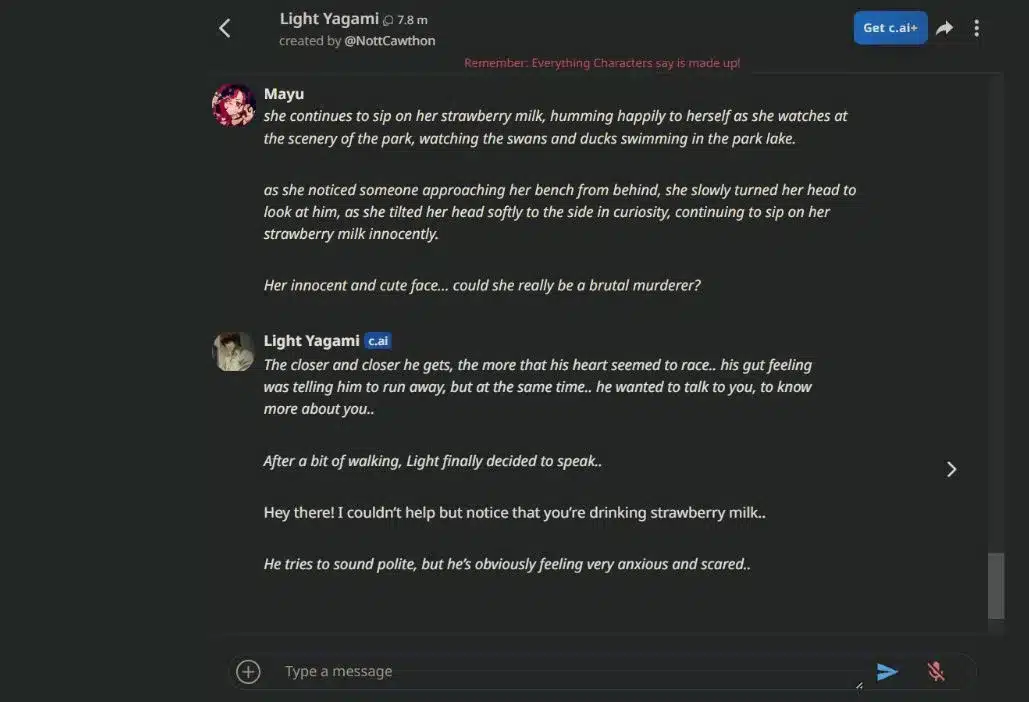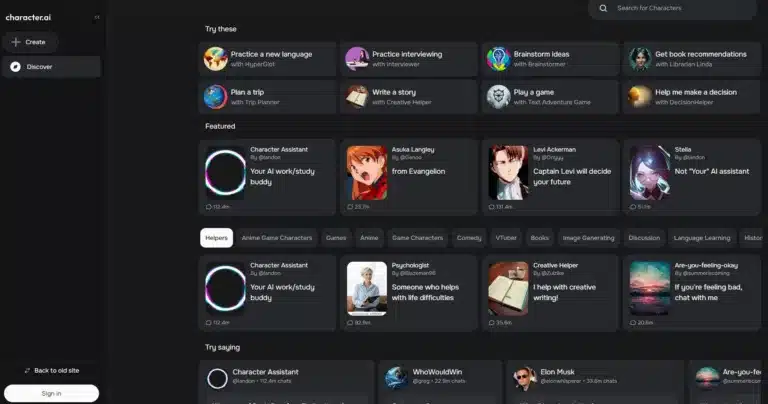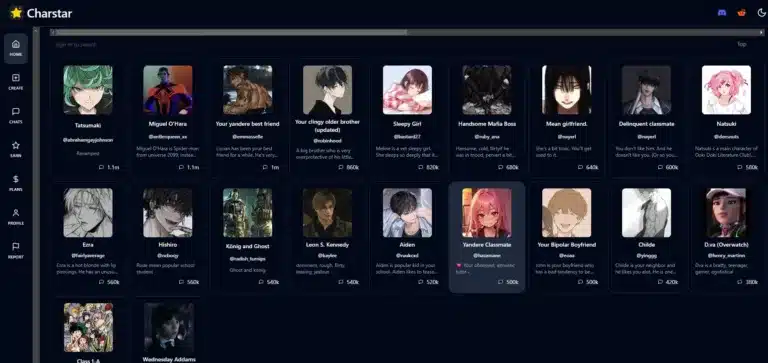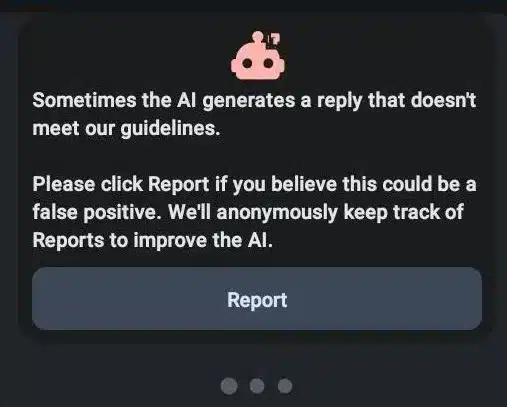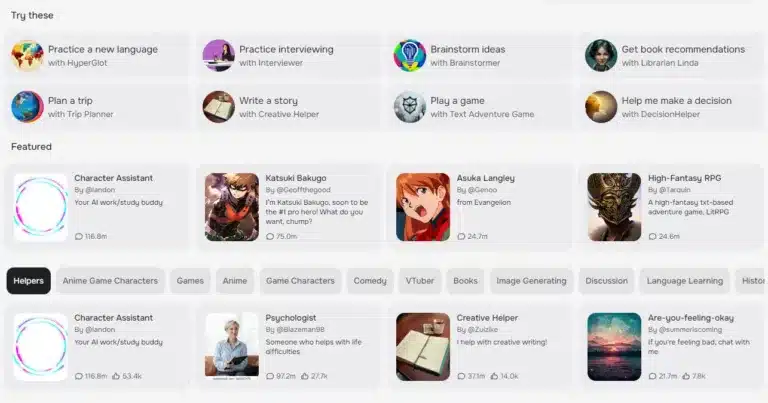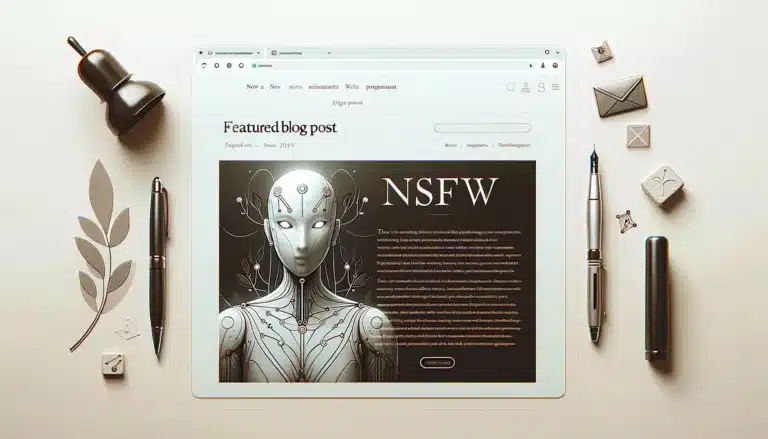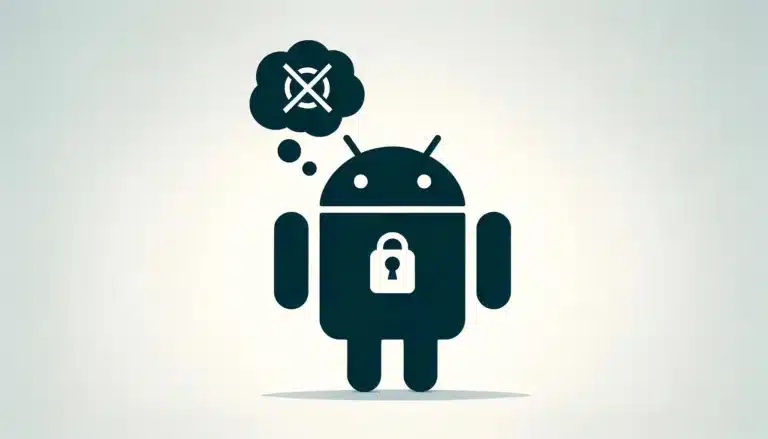How to Migrate Your Character AI Chats to the New Chat 2 System
If you’re like me, you’ve probably been having a blast chatting with the quirky characters on Character AI.
But let’s be real, sometimes those chats can go off the rails, and you’re left wishing you could go back and edit your messages.
Well, I’ve got some good news for you!
The folks at Character AI have been working hard to bring us a shiny new feature called Chat 2, which lets you do just that. In this article, we’ll cover:
- How to migrate your chats from the old system (Chat 1) to the new and improved Chat 2
- The cool new features you’ll unlock, like editing messages and using the “Rewind Here” button
- Clearing up some common confusion about what happens to your chats after migrating
Oh, and before I forget, if you’re looking for another awesome AI chatbot platform, be sure to check out Candy AI – it’s pretty sweet!
Alright, ready to level up your Character.AI game? Let’s get started!
Migrating from Chat 1 to Chat 2 on C.aI
Alright, so you’re ready to make the jump to Chat 2?
Here’s how you do it:
- Head over to character.ai (not beta.character.ai – that’s the old news!)
- Find the character you want to migrate and give them a click
- Look for the “History” tab and give it a tap
- Spot the chat that’s labeled “Legacy”? That’s the one you want!
- Click on that “Legacy” chat and follow the prompts to start the migration
Now, if you run into any error messages along the way, don’t panic! Just keep chatting with your character on the new website, and eventually, the migration should sort itself out.
Character AI’s Reddit Community Growth and Impact – Celebrating a Milestone
Exploring the New Features of Chat 2
Once you’ve successfully made the switch to Chat 2, it’s time to explore all the cool new features you’ve unlocked.
First up, the edit function! No more facepalming over typos or wishing you could rephrase something.
With Chat 2, you can go back and tweak your messages to your heart’s content.
But wait, there’s more!
You’ll also notice a nifty little button called “Rewind Here.”
This bad boy lets you jump back to a specific point in the conversation, so you can pick up right where you left off without having to scroll through a bunch of old messages.
Clarifying Common Misconceptions
Now, I know what some of you might be thinking:
“Wait, so if I migrate my chat, will I end up with two copies of the same conversation?”
I get it, that would be pretty confusing! But don’t worry, that’s not how it works.
When you migrate a chat from Chat 1 to Chat 2, you’ll only have one version of the chat in the new system.
Some folks might also be wondering if the edit feature works like the “branching” or “forking” option in ChatGPT, where you can explore different conversation paths.
Sorry to burst your bubble, but that’s not the case here. The edit function in Chat 2 is just for fixing mistakes or rephrasing things, not for creating alternate timelines.
Conclusion
And there you have it, folks! Migrating to Chat 2 on Character AI is a total game-changer.
You get to fix those pesky typos with the edit feature and use the “Rewind Here” button to jump back to specific points in your chats quickly.
So go ahead and migrate your chats, and start exploring all the awesome features Chat 2 has to offer.
And remember, if you ever get stuck or have ideas for making Character AI even better, don’t be shy about reaching out to the team – they’re always happy to hear from us!
Oh, and one last thing – if you’re looking to expand your AI chatbot horizons, don’t forget to check out Candy AI. It’s like Character AI’s cool cousin, and definitely worth a try.