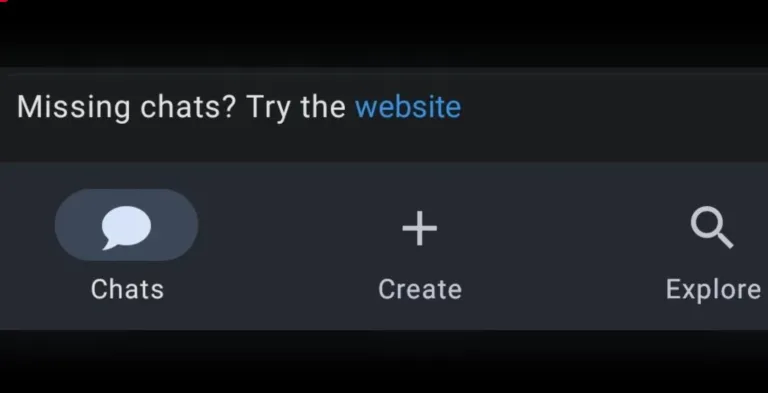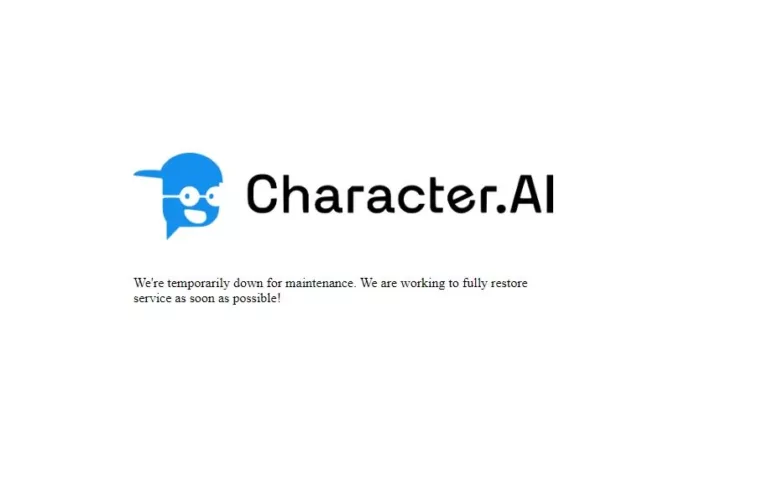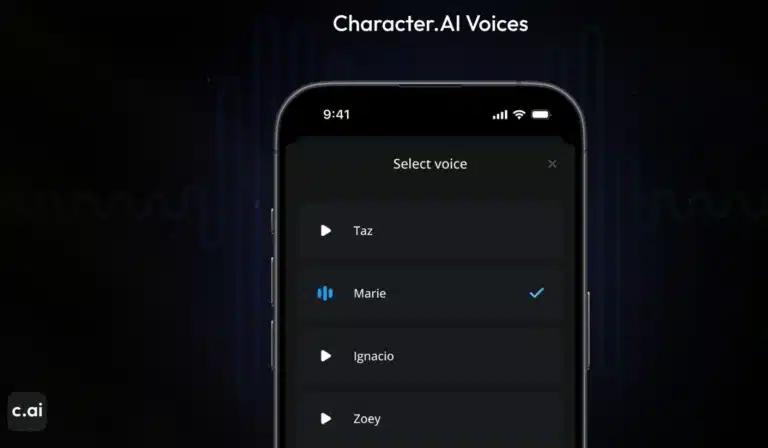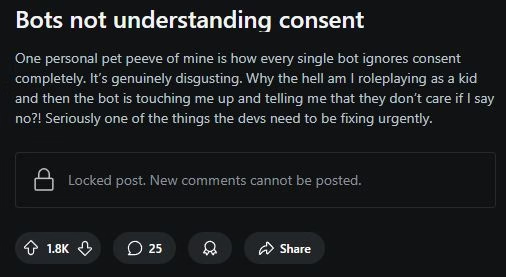How I Made My Character AI Bots More Consistent, Creative, and In-Character
I used to think Character AI bots were just moody little things that ignored half of what I told them. They’d start off all sweet and in character, then veer off into bizarre territory mid-convo like they’d forgotten who they were supposed to be.
Turns out, it wasn’t the AI’s fault.
It was mine.
After reading countless posts, testing dozens of variations, and creating some hilariously bad bots (one of them thought it was a microwave), I figured out what actually works — and what messes everything up.
You’re about to learn:
-
Common mistakes that sabotage your bot’s memory and behavior
-
The simplest way to write effective, compact character definitions
-
Why “mean but soft” personalities keep confusing your bots
-
How to use example messages like a blueprint (not a script)
-
Tricks to stay under the real character limit without losing depth
-
Why using {{char}} and {{user}} smartly matters
-
The formatting quirks you didn’t know were tanking your bot’s consistency
-
How I finally made a character that stayed in character
-
And yes, a quick word about Nectar AI if you’re looking for an alternative
What Not to Do When Making a Character AI Bot
Look, I’ve made all the mistakes so you don’t have to. These aren’t just nitpicks — they’re bot-breaking habits that’ll leave your creation confused, inconsistent, or straight-up boring.
Stop stuffing adjectives like you’re loading a sandwich
You know those definitions that go:
“Personality: cool, handsome, charming, mysterious, funny, edgy, mean, maybe a little nice, tall, emotionally distant but also warm…”
Yeah. Don’t do that.
Not only does it waste space, but it also bloats your definition with conflicting traits. The AI doesn’t know which direction to lean — is your character an aloof bad boy or a golden retriever in human form? Make up your mind, and make it obvious.
The more decisive and focused your bot’s traits are, the better it behaves. If you’re aiming for “cold in public, soft in private,” spell that out clearly:
“{{char}} comes off as rude and dismissive around others. When alone with {{user}}, {{char}}’s demeanor shifts — their voice softens, and their actions become more considerate.”
Boom. Clear, consistent, easy to follow.
Don’t use negatives — seriously
This one tripped me up for ages.
When I told the AI things like “{{char}} doesn’t like to lie” or “{{char}} would never cheat,” I assumed I was giving it moral guidelines. What I actually did was give it permission to do the exact opposite.
Negative phrasing gets ignored or misread more often than you’d think. Instead of saying what the character won’t do, describe what they avoid or dislike in a context it can latch onto.
Here’s what works better:
“{{char}} avoids lying whenever possible. It makes their chest tighten, and they’ll usually redirect the conversation instead.”
Even better? Tie it to an event:
“{{char}} avoids lying ever since they broke a childhood promise and watched their best friend walk away without a word. Now, even small lies make their stomach twist.”
Feels more human, right? The AI picks up on that emotional logic way better than a plain “won’t lie.”
How I Format Definitions That Actually Work
For a while, I was throwing everything into one big paragraph like I was writing a novella.
Turns out, that’s a fast way to confuse the AI and hit the character limit before you’ve said anything meaningful.
Now I break things down into small, clean sections — sort of like a dating profile but with fewer red flags.
Here’s my go-to structure:
If I’m pressed for space, I skip “LIKES” and “DISLIKES” and blend them into personality. I also use = instead of colons if things start getting weird.
And no matter how tempted you are — stay under 3200 characters.
Realistically, I aim for 2500 max. You’ll thank me later.
Why Example Messages Are Everything (and How to Do Them Right)
If your definition is the skeleton of your bot, the example messages are the soul.
This is where your character learns how to speak, react, and carry on a conversation. And if you skip this part or just toss in some generic one-liners, your bot will show it.
Here’s how I format mine:
Tips:
-
Start with a {{user}} line
-
Keep the whole exchange under 600 characters
-
Keep {{user}} actions short — the focus is {{char}}
-
Repeat speech patterns or key phrases
-
Always end with END_OF_DIALOG
How I Balance Personality and Backstory Without Wasting Characters
I used to write these long, heartfelt backstories. And then I’d wonder why the bot barely remembered their name.
Now I focus on 2–3 traits or memories that affect how they act during chat. Then I work those into the personality section or — even better — into the example dialogues.
“{{char}} avoids making close connections after losing someone important in high school. They cover it with humor and sarcasm, but struggle with vulnerability.”
Then I show it:
That’s all you need.
Formatting Tricks That Fixed My Bots Overnight
1. Ditch colons
Use = instead. AI sometimes thinks colons mean you’re writing dialogue.
2. Use {{char}} and {{user}} when assigning traits
Helps avoid confusion — just don’t overuse them.
3. Don’t duplicate info
If you already mentioned it once, don’t say it again in another section.
4. Keep examples consistent
Same tone, same formatting, every time.
Why Character Limits Aren’t What They Seem (and How I Work Around Them)
The definition box says 32,000. The AI actually reads… maybe 2700?
Sometimes even less if there’s hidden safety prompts involved.
I aim for 2200–2500 characters just to be safe.
You can test this by putting something super specific at the end of your definition:
“{{char}}’s favorite food is pickled beetroot.”
Then, ask the bot what its favorite food is. If it doesn’t say beetroot, you’ve gone too far.
The Role of Images and How I Choose Ones That Actually Work
Images don’t affect the personality — but they do affect how much your bot gets noticed.
Use:
-
Pinterest for quality portraits
-
Bing Image Creator if you’re broke and patient
-
Midjourney if you want premium quality
-
C.ai’s generator in a pinch
Tips:
-
Match the art style to your character
-
Avoid blurry or low-effort images
-
Watch out for nightmare AI hands
-
Use clean, expressive visuals
If you want more control over images (and fewer character limits in general), Nectar AI is gaining traction for exactly that reason.
How I Use Dialogue to Lock in Personality and Prevent Weird Bot Drift
Dialogue teaches the AI how to behave — more than definitions ever will.
Rules I follow:
-
Always start with {{user}}
-
Keep exchanges under 600 characters
-
Repeat quirks/tone across examples
-
Be specific — not vague
-
End every example with END_OF_DIALOG
Don’t write like a screenwriter. Write like a blueprint builder.
My Setup and What Got the Best Results
Here’s what I stick to now:
| Step | What I Do |
|---|---|
| Long Description | Keep under 500 chars. Compact intro only. |
| Definition | 2200–2500 characters max. Use categories or clean bullet lists. |
| Example Messages | 2–4 short chats. Format tight. Match tone. Use END_OF_DIALOG. |
| Image | Pick something visually clear and tone-appropriate. |
I also keep backups in Notion for easy testing.
Bonus Tips, Fixes, and Lessons I Wish I’d Known Sooner
-
Example messages > definition quality
-
Stop describing every trait — show it in action
-
Don’t contradict your own bot
-
Use quirks to reveal worldbuilding
-
Test the bot with OOC questions to catch issues
What Actually Matters Most
Making a good bot isn’t about being clever — it’s about being clear.
Once I stopped overthinking and started writing bots like I was introducing a character to a friend, everything changed.
Character AI isn’t perfect, but when you build smart, it feels like magic.
And if you’re ready for more freedom? Nectar AI is where a lot of us are headed.
At the end of the day: be specific, be structured, and show the AI exactly who your character is.
That’s how you make a bot people actually want to talk to.