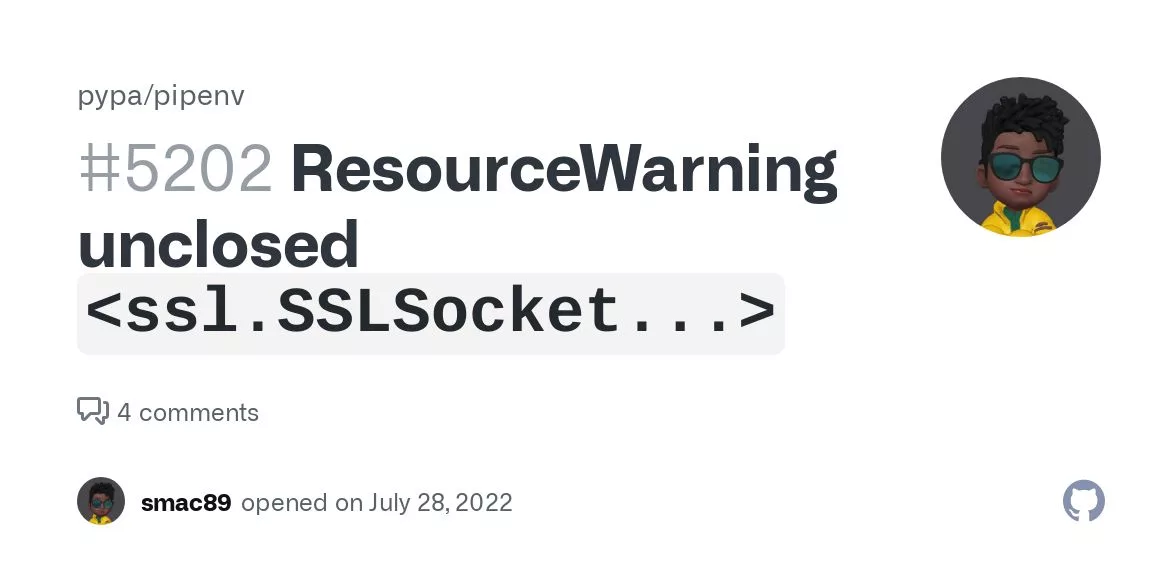Resolving Flask API Warnings in OpenAI ChatGPT Projects
You’ve set up your Flask API, integrated it with OpenAI’s ChatGPT, and you’re ready to take the chatbot world by storm.
But wait, what’s this? A warning in your logs that reads something like
“Resource Warning: Unclosed ssl.SSLSocket.”
If you’ve been down this road, you’re not alone. Many developers have faced this issue, and the online forums are buzzing with queries and partial solutions.
So, should you ignore it, or is it a sign of an underlying issue that needs immediate attention?
In this article, we’ll dissect this warning, understand its implications, and walk you through the steps to resolve it effectively.
By the end, you’ll not only know how to handle this specific warning but also gain insights into debugging Flask API issues in general.
Understanding the Warning
The warning message usually appears in the logs when your Flask API receives a request from clients or users.
It’s a Resource Warning that indicates an unclosed SSL socket.
But what does that mean?
An SSL socket is a secure channel where data is encrypted and transmitted. When the socket is not closed properly, it raises this warning.
The warning is not an error but rather an indication that concurrent connections are open.
This can happen as part of normal usage, especially when running unit tests with PyTest or when running concurrently inside a concurrent.futures.ThreadPoolExecutor.
Is It an OpenAI Issue?
One of the first questions that come to mind is whether this is an issue with OpenAI’s API.
The answer is not straightforward. Some users have reported experiencing the same warning when using OpenAI’s Python SDK for embeddings.
However, OpenAI already has a complete Python library to handle these events.
The work of debugging connection issues has already been done, and you can simply import OpenAI after installing it via pip3.
How to Handle the Warning
If you’re still concerned about the warning, there are ways to handle it. One of the simplest methods is to ensure that you close the SSL socket after the data transmission is complete.
This can be done programmatically within your Flask API code.
Another approach is to use OpenAI’s Python library, which has built-in mechanisms to handle such warnings.
If you’re using tools like Jasper AI for your chatbot’s backend, you can integrate it seamlessly with OpenAI’s library to ensure that such warnings are handled effectively.
Conclusion
Warnings are often overlooked, but they can provide valuable insights into the performance and stability of your applications.
While the “Resource Warning: Unclosed ssl.SSLSocket” is not an error, it’s a sign that you should pay attention to the resources your application is using.
By understanding the warning and taking appropriate steps, you can ensure that your Flask API runs smoothly, whether you’re using it for a chatbot powered by OpenAI’s ChatGPT or any other application.
FAQs
What is the ‘Resource Warning: Unclosed ssl.SSLSocket’ in Flask API?
This is a warning message that appears in the logs when your Flask API receives a request. It indicates that an SSL socket, a secure channel for data transmission, has not been closed properly.
Is this warning an error?
No, this warning is not an error. It’s an indication that concurrent connections are open, which can happen as part of normal usage.
Does this warning have anything to do with OpenAI’s API?
The warning is not specific to OpenAI’s API but can appear when you integrate OpenAI’s ChatGPT with your Flask API. OpenAI has a Python library that handles such events, making it easier to manage.
How can I resolve this warning?
You can resolve this warning by ensuring that the SSL socket is closed after data transmission. You can also use OpenAI’s Python library, which has built-in mechanisms to handle such warnings.
Is this warning a concern when running unit tests?
The warning can appear when running unit tests with tools like PyTest. However, it’s not a critical issue and can be managed with proper coding practices.
Where can I find more information about handling Flask API warnings?
You can refer to Flask’s official documentation and OpenAI’s developer forums for more in-depth information and community support.