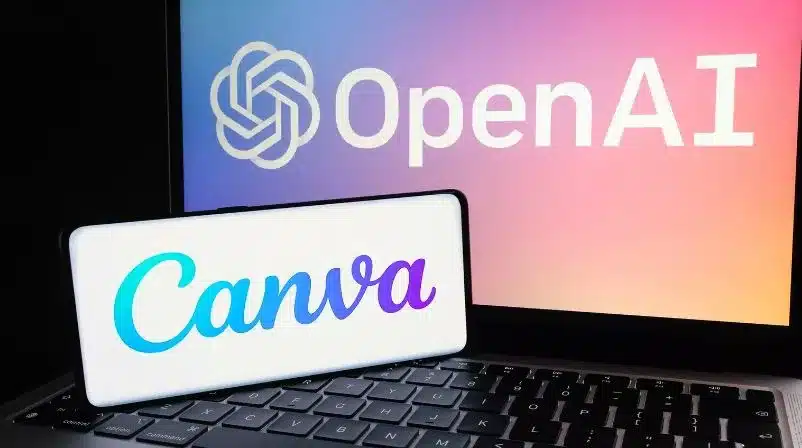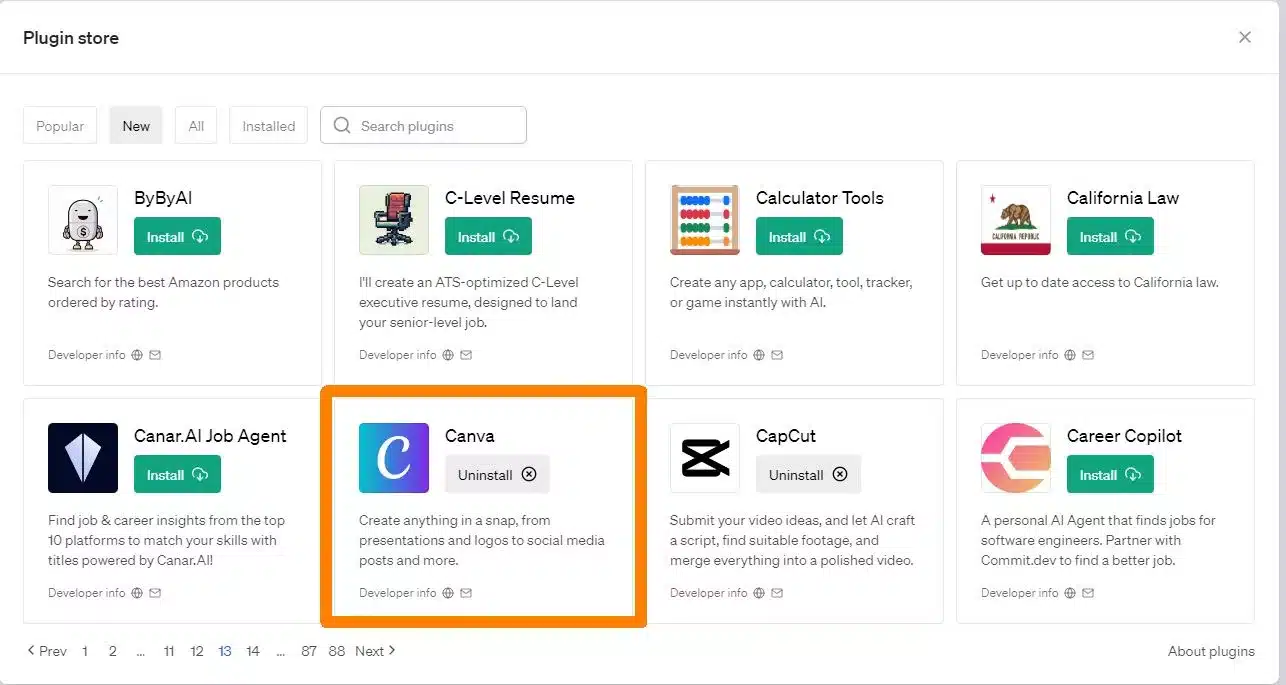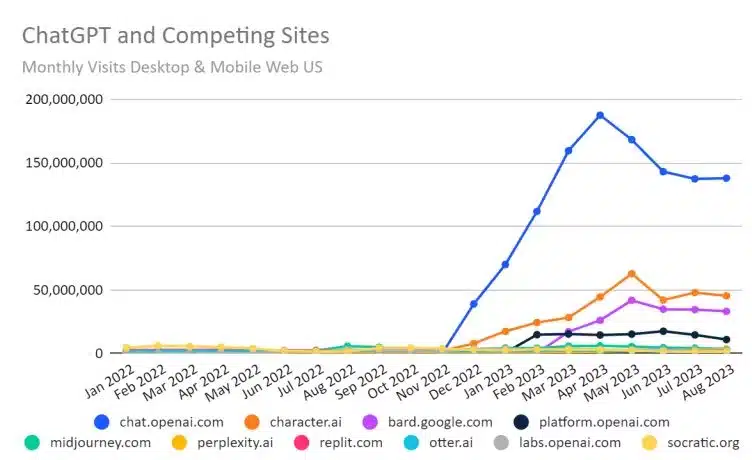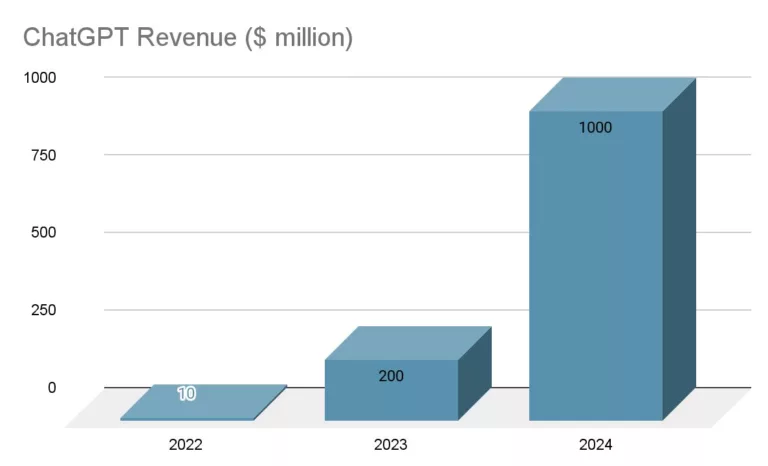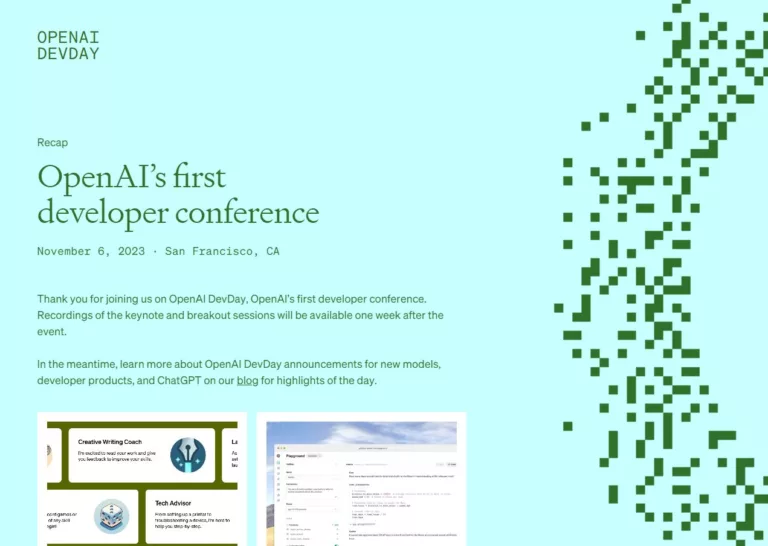ChatGPT Teams Up With Canva: The Future of Digital Design Just Got Brighter
Imagine a world where creating stunning digital designs is as easy as chatting with a friend.
Sounds like a dream, right?
Well, OpenAI and Canva have teamed up to turn that dream into reality.
This isn’t just another tech update; it’s a seismic shift in how we approach digital design.
Previously, using Canva with ChatGPT felt like trying to solve a Rubik’s Cube blindfolded—doable, but unnecessarily complicated. Now, it’s as simple as saying, “Hey, create a banner for my Twitter account,” and voila, you have options to pick from.
This article isn’t just going to skim the surface; we’re diving deep into what this groundbreaking integration means for you, the end-user, and why it’s setting a new standard in the realm of digital design.
The Mechanics of the Integration
Let’s get down to brass tacks.
How does this magic happen?
First, fire up ChatGPT on your browser and head over to the ‘Plugin Store.‘ Among the list of plugins, you’ll find Canva sitting there like a gem waiting to be discovered.
A simple click and you’re in business.
Back in the ChatGPT main window, select ‘Canva’ from the plugin options, and you’re all set to unleash your creativity.
Here’s where the real fun begins. In the chatbot’s prompt box, describe what you’re envisioning.
Maybe you’re a food blogger needing a vibrant Instagram post that screams ‘delicious.’ ChatGPT will churn out a list of design options that you can edit right in Canva.
No more tab-switching, no more juggling between platforms. It’s all right there, integrated seamlessly.
Perks for ChatGPT Plus Subscribers (400+ words)
Hold your horses! Before you jump in, know that this feature is the VIP section of ChatGPT—it’s exclusive to ChatGPT Plus subscribers.
For $20 a month, you’re not just getting the Canva plugin; you’re also unlocking the beastly GPT-4 model.
This isn’t your run-of-the-mill language model; it’s a powerhouse that can generate long-form content and even process images. It’s like having a Swiss Army knife in the world of digital content creation.
OpenAI’s Competitive Strategy
In the tech world, if you’re not moving forward, you’re falling behind.
OpenAI knows this all too well, which is why they’re not just adding features; they’re adding game-changers.
This Canva integration isn’t a one-off; it’s part of a grander vision to make ChatGPT a jack-of-all-trades in the AI space.
And let’s not forget, the competition is fierce. We’re talking about rivals like Claude AI and Google’s Bard, who are also pulling out all the stops to stay ahead.
Conclusion
This ChatGPT and Canva integration is more than a feature; it’s a statement.
It says that digital design shouldn’t be a chore or a puzzle to solve. It should be intuitive, easy, and, dare we say, fun.
As we look to the future, this collaboration sets a precedent for what’s possible when two tech giants join forces.
So, whether you’re a seasoned designer or someone who can’t draw a straight line, this update has something for you.
Ready to redefine how you approach digital design? With this dynamic duo, the only limit is your imagination.
FAQs
What’s the Big Deal About the ChatGPT and Canva Integration?
This isn’t just another tech update; it’s a game-changer in the digital design landscape. The integration simplifies the design process, allowing you to create stunning visuals without toggling between multiple platforms.
How Do I Access This Feature?
You’ll need to be a ChatGPT Plus subscriber to access this integration. Once you’re subscribed, go to the ‘Plugin Store’ in ChatGPT, find the Canva plugin, and install it with a click.
Is This Feature Available to All ChatGPT Users?
No, this feature is exclusive to ChatGPT Plus subscribers, who pay a monthly fee of $20.
How Does This Integration Affect the User Experience?
The integration streamlines the design process, making it easier and more intuitive. You can generate design options directly within the ChatGPT interface and edit them in Canva, all without leaving the platform.
What Else Do I Get With a ChatGPT Plus Subscription?
In addition to the Canva integration, ChatGPT Plus subscribers also get access to the advanced GPT-4 model, which excels in generating long-form content and can even process images.
How Does This Move Position ChatGPT in the AI Market?
This integration is part of OpenAI’s broader strategy to make ChatGPT a versatile tool in the AI space. It helps the platform stay competitive, especially when up against other AI models like Claude AI and Google’s Bard.
Can I Use This Feature for Professional Design Work?
Absolutely! The integration is robust enough to handle a variety of design needs, from social media posts to business branding materials.