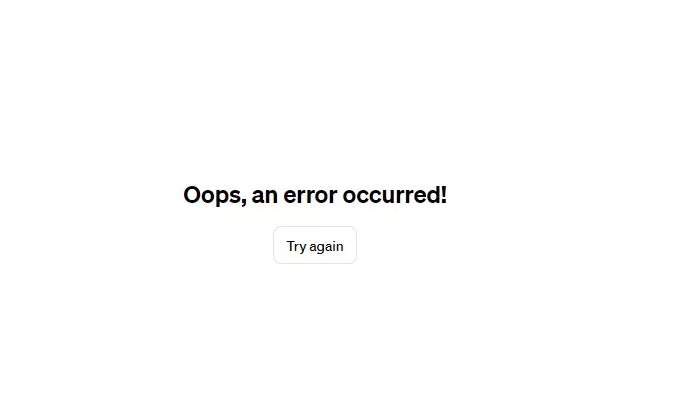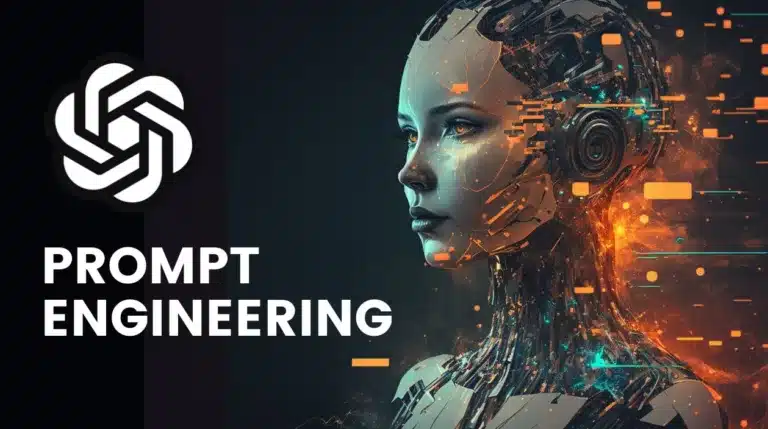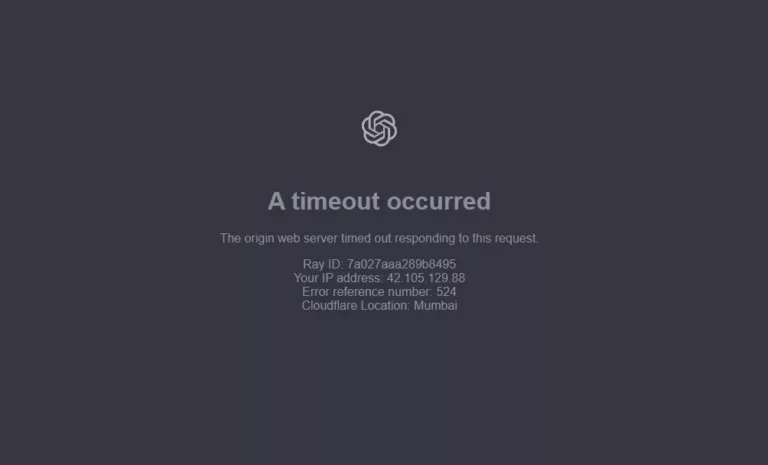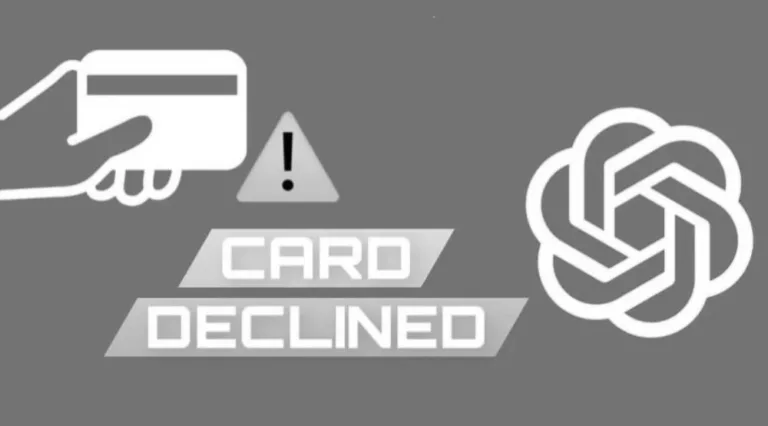ChatGPT Network Error Solutions
Have you ever been deep in a conversation with ChatGPT, only to be abruptly cut off by a frustrating network error?
It’s like hitting a speed bump on a smooth highway – unexpected and jarring. But fear not, for this article is your roadmap to navigating and resolving these pesky ChatGPT network errors.
In this comprehensive guide, we’ll unravel the mysteries behind these interruptions. You’ll learn not just how to fix them, but also how to prevent them in the future.
Think of this as your toolkit for ensuring a seamless ChatGPT experience. Whether you’re a tech newbie or a seasoned pro, these insights will empower you to keep your digital conversations flowing without a hitch.
So, why invest your time in reading this article? First, we’ll provide you with immediate, actionable solutions to the most common ChatGPT network errors.
This means less time scratching your head and more time enjoying productive AI interactions. Next, we’ll dive into the root causes of these errors. Understanding the ‘why’ is just as crucial as knowing the ‘how’ when it comes to troubleshooting.
Lastly, we’ll explore preventative measures to safeguard your future chats against similar issues.
Armed with this knowledge, you’ll not only become adept at handling these errors but also enhance your overall experience with ChatGPT.
So, let’s embark on this journey together and turn those digital roadblocks into mere stepping stones!
Understanding ChatGPT Network Errors
Imagine you’re in the middle of crafting the perfect response or seeking crucial information from ChatGPT, and suddenly, the dreaded ‘Network Error’ message pops up.
It’s like having a conversation with someone who suddenly goes silent – confusing and annoying. But what exactly causes these interruptions?
At its core, a ChatGPT network error is a disruption in the communication between your device and the servers powering ChatGPT.
This can be due to a variety of reasons, ranging from the mundane to the more complex.
Simple issues like unstable internet connections or temporary server downtimes are common culprits. However, sometimes the problem might lie in more intricate areas such as your network settings or even the length of your request to ChatGPT.
Understanding these causes is the first step in resolving them. It’s akin to diagnosing a patient – knowing the symptoms leads to a more effective cure. In the following sections, we’ll delve into each of these causes in detail, equipping you with the knowledge to identify and fix the issue at hand.
Remember, every problem has a solution, and ChatGPT network errors are no exception.
Stay tuned as we unravel these mysteries and provide you with the tools to ensure your AI interactions are as smooth as silk.
Basic Troubleshooting Steps
When faced with a ChatGPT network error, the first line of defense is basic troubleshooting. Think of it as the first aid kit for your digital woes.
These steps are quick, easy, and often surprisingly effective.
- Check Your Internet Connection: It’s the digital equivalent of “Is it plugged in?”. An unstable or weak internet connection is often the root of network errors. Ensure your Wi-Fi or data connection is strong and stable. Sometimes, simply switching from Wi-Fi to mobile data, or vice versa, can be the magic bullet.
- Restart Your Device or Application: The age-old tech advice of “turn it off and on again” holds true here. Restarting your device or the ChatGPT application can refresh your connection and resolve temporary glitches.
- Clear Cache and Browsing History: Over time, your browser accumulates data that can sometimes interfere with its performance. Clearing your cache and browsing history is like giving your browser a fresh start, potentially resolving network errors.
These steps are your first port of call in resolving ChatGPT network errors. They are simple yet effective, and often all you need to get back on track.
Advanced Solutions for Persistent Issues
If the basic troubleshooting steps don’t resolve the issue, it’s time to roll up your sleeves and delve into more advanced solutions.
These steps require a bit more technical know-how but can be highly effective in tackling stubborn network errors.
- Adjusting VPN and Network Settings: Sometimes, the network error could stem from a conflict with your VPN or specific network settings. Tweaking these settings or temporarily disabling your VPN can help establish a clearer path for ChatGPT communications.
- Breaking Down Long Requests: ChatGPT can sometimes struggle with overly long or complex requests, leading to network errors. Try breaking your query into smaller, more digestible parts. It’s like feeding a toddler – smaller bites are easier to handle.
- Checking Server Status and Community Updates: Occasionally, the issue might be on ChatGPT’s end. Checking for server status updates or community forums can provide insights into widespread issues and estimated resolution times.
They require a bit more effort but can be highly rewarding in maintaining smooth AI interactions.
Preventing Future Network Errors
Prevention is better than cure, and this adage holds true for ChatGPT network errors as well.
By adopting certain best practices, you can significantly reduce the likelihood of encountering these errors in the future.
- Optimize Your Network Settings: Regularly updating your network settings and ensuring they are optimized for your usage can prevent many connectivity issues. It’s like tuning a guitar – proper adjustments lead to better performance.
- Use ChatGPT Wisely: Be mindful of the length and complexity of your requests. Overloading the system with lengthy or overly complex queries can trigger errors. It’s about finding the sweet spot – clear, concise, and to the point.
- Stay Informed: Keep an eye on updates from ChatGPT and any known issues. Staying informed means you’re always a step ahead, ready to adapt to any changes that might affect your experience.
It’s a proactive approach to enjoying a seamless ChatGPT experience.
ChatGPT’s Limitations
Every technology has its limits, and ChatGPT is no exception. Understanding these limitations is crucial in managing your expectations and using the tool effectively.
- Technical Boundaries: ChatGPT operates within certain technical constraints. Recognizing these boundaries, such as response length limits and processing capabilities, can help you tailor your interactions to avoid overloading the system.
- Realistic Expectations: While ChatGPT is a powerful tool, it’s not infallible. Expecting it to perform complex tasks beyond its scope can lead to frustration and errors. It’s about knowing what ChatGPT can and cannot do, and using it accordingly.
- Adapting to Updates: ChatGPT is continually evolving. Staying adaptable and open to learning how to use new features or changes in the system can enhance your experience and minimize errors.
It’s about working with the tool, not against it.
Conclusion
As we wrap up our journey through the world of ChatGPT network errors, let’s anchor down the key takeaways.
Dealing with these errors doesn’t have to be a voyage into the unknown.
With the right tools and knowledge, you can navigate these digital seas with confidence and ease.
- Troubleshooting is Your Compass: Remember, basic troubleshooting steps are often your best first approach. They’re quick, easy, and surprisingly effective.
- Advanced Techniques are Your Map: For more stubborn issues, don’t hesitate to delve into advanced solutions. They require a bit more effort but can guide you through rougher waters.
- Prevention is Your Lighthouse: By adopting best practices and understanding ChatGPT’s limitations, you’re not just fixing problems; you’re preventing them from happening in the first place.
- Stay Informed and Adaptable: The digital world is ever-changing. Staying informed and adaptable ensures you’re always ready to tackle whatever comes your way.
In conclusion, ChatGPT network errors, while frustrating, are not insurmountable.
With the insights and strategies outlined in this article, you’re well-equipped to handle these issues.
Remember, every problem has a solution, and with a bit of patience and the right approach, you’ll find your way through.
So, the next time you encounter a network error, take a deep breath, remember what you’ve learned, and tackle it head-on. Happy chatting!
FAQs
What causes a network error in ChatGPT?
Network errors in ChatGPT can be caused by a variety of factors including unstable internet connections, server overloads, conflicts with VPN or network settings, and sometimes by the complexity or length of the user’s request.
How can I fix a ChatGPT network error quickly?
The quickest fixes include checking your internet connection, restarting the ChatGPT application or your device, and clearing your browser’s cache and history. These simple steps often resolve the issue without needing more complex solutions.
Are ChatGPT network errors common?
While ChatGPT is designed to be robust, network errors can occur, especially during times of high server demand or due to local connectivity issues. However, they are not a constant or overly frequent problem for most users.
Can VPN settings cause ChatGPT network errors?
Yes, sometimes VPN settings can interfere with ChatGPT’s ability to connect to its servers, leading to network errors. Adjusting or temporarily disabling your VPN can help resolve this issue.
What should I do if basic troubleshooting doesn’t fix the error?
If basic troubleshooting doesn’t work, you may need to delve into more advanced solutions like adjusting your network settings, breaking down long requests into smaller ones, or checking for server status updates from ChatGPT.
How can I prevent future ChatGPT network errors?
To prevent future errors, ensure your internet connection is stable, use ChatGPT within its technical limits, keep your network settings optimized, and stay informed about any updates or known issues from ChatGPT.
Will clearing my browser’s cache affect my ChatGPT sessions?
Clearing your browser’s cache will not affect your ChatGPT sessions in terms of the conversation history, as that is stored server-side. However, it can help improve browser performance, potentially reducing the likelihood of network errors.