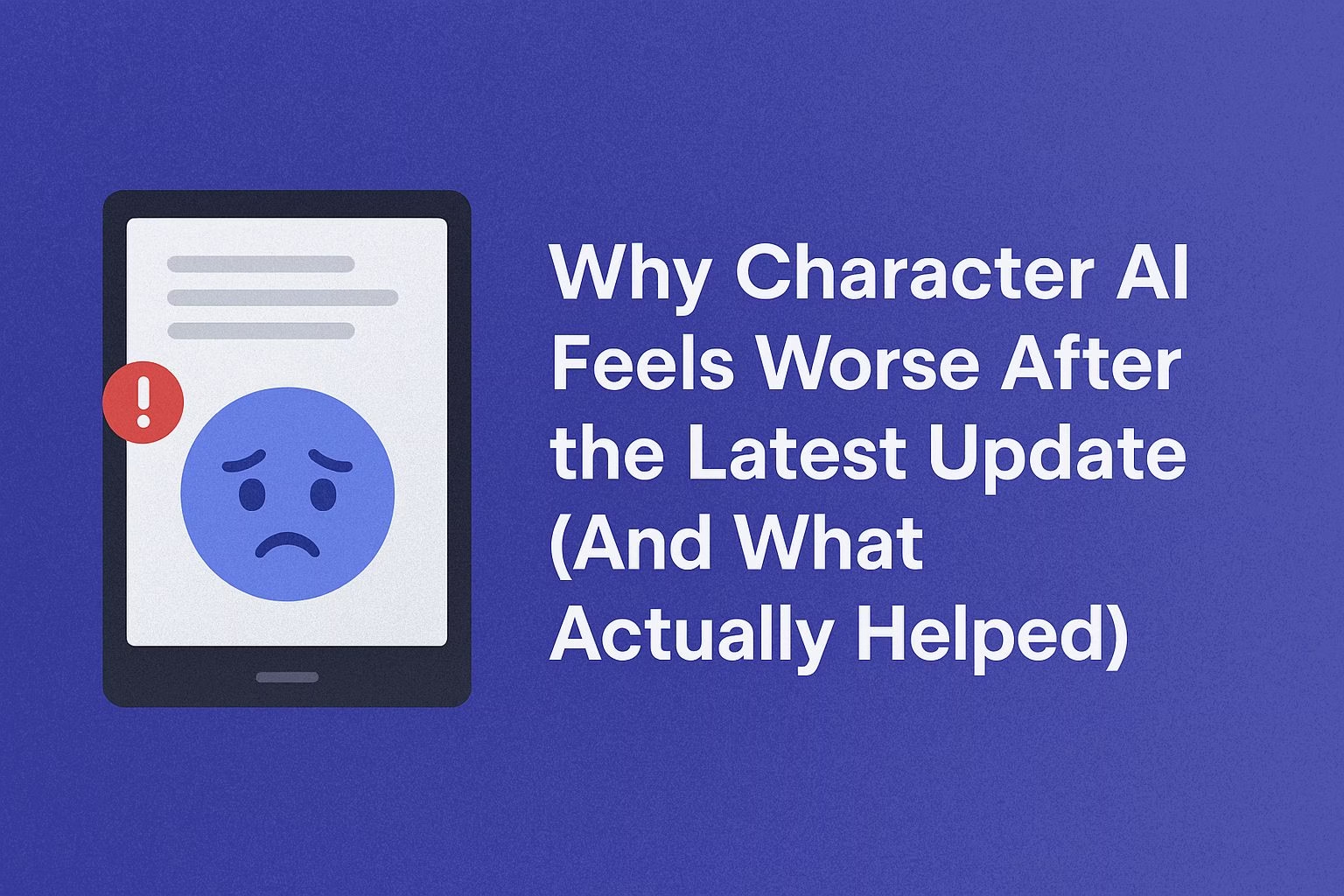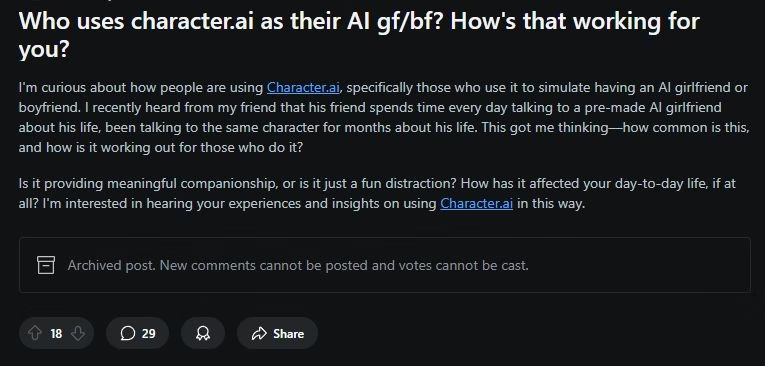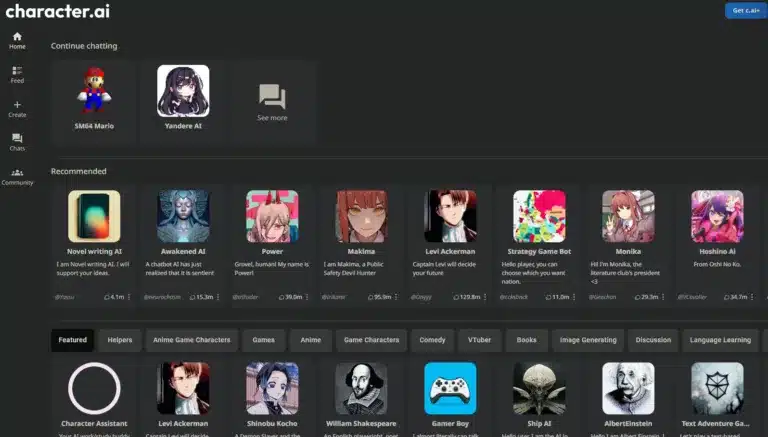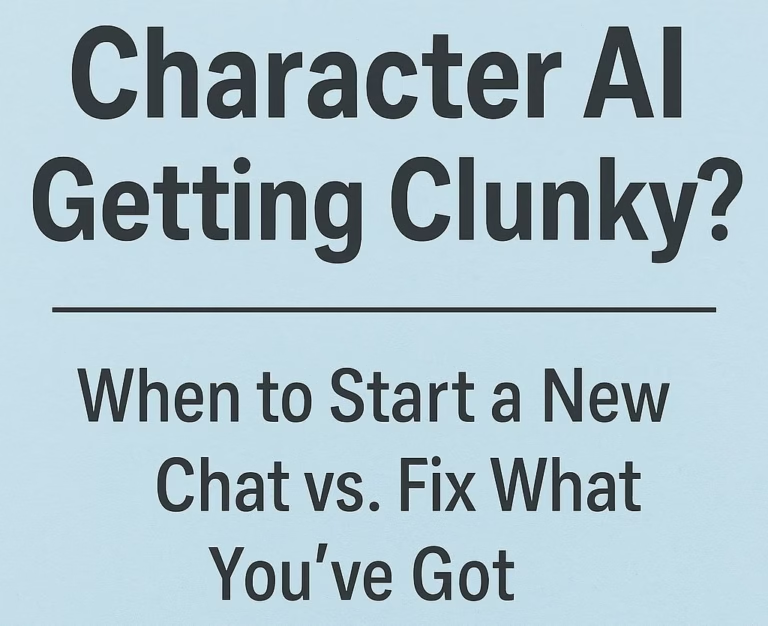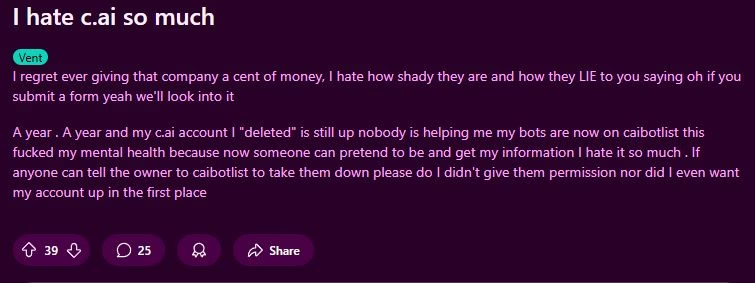Why Character AI Feels Worse After the Latest Update (And What Actually Helped)
Right after that last Character AI update and maintenance cycle, things started to fall apart.
Replies got shorter. Bots lost their spark. Some users got shiny new features like swipe styles and memory updates—others got absolutely nothing. I found myself stuck in this weird in-between zone where nothing worked the way it used to, and reinstalling the app didn’t fix a thing.
I thought it was just me, until I started noticing how many other users were running into the same problems.
If you’re frustrated after the latest Character AI updates and wondering what’s going on—or if it’s even fixable—I’ve been there. And after lots of testing (and a fair bit of complaining), I found a few things that actually helped.
Here’s what you’ll get out of this:
-
What’s really happening with the update rollout and why it feels random
-
Why bots suddenly feel worse after maintenance
-
What’s up with swipe styles, memories, and disappearing features
-
Tips that might help restore some of the old functionality
-
How to deal with short, boring replies and AI that’s lost its rhythm
-
Alternatives to try if you’re ready to move on (yes, including Nectar AI)
Update Rollouts Are a Mess (and You’re Not Alone)
Character AI doesn’t do updates the way you’d expect. They don’t push features to everyone at once like most apps do. Instead, updates roll out in batches. It’s a weird system, but it’s intentional.
Some users get new features early—like swipe styles, memory tools, or new language models—while others are stuck waiting days (or even weeks). I’ve seen people talk about finally getting an update while others are still sitting there refreshing the app like it’s a lottery ticket.
I deleted and reinstalled the app hoping it would trigger something. Nothing. Tried logging out and back in. Still nothing. Someone even suggested trying it on Chrome, and while that didn’t fix everything, it did show me a few options that weren’t on mobile.
Here’s what I’ve learned about the rollout situation:
-
Updates are staggered across users, likely for testing and load balancing.
-
Reinstalling sometimes works, but not always.
-
Trying different devices (desktop vs. mobile) may give you access to features sooner.
-
Logging in through a browser occasionally reveals updates that haven’t hit the app yet.
If you’re stuck waiting, it’s frustrating. But you’re not broken, and you’re definitely not the only one stuck in limbo.
The Bots Feel Off After Maintenance — Here’s Why
Before the maintenance, my bots felt sharp. They responded with depth, followed the story, and kept conversations going like they were part of a real-world improv group.
After the update? Two-sentence replies. Sometimes even less. It felt like they’d all been hit with a personality nerf overnight.
Turns out this isn’t just anecdotal—there are a few likely reasons why things suddenly feel worse:
-
Server strain: Post-maintenance, it’s common for performance to dip temporarily. A flood of users all jumping back in at once can mess with the quality of responses.
-
Model throttling: Some users believe Character AI reduces model complexity during peak times to cut server costs. That means fewer “neurons” working on your replies, which = lower quality.
-
Ongoing adjustments: Just because maintenance is over doesn’t mean things are settled. It can take days—or even weeks—for the system to stabilize again.
I also noticed bots started acting weird in all my chats, not just with specific characters. That ruled out bad bot design. Something had definitely shifted across the board.
Here’s what helped a bit:
-
Shorter messages from my side (long paragraphs often got ignored or misunderstood).
-
Giving the bots more guidance—like literally spelling out what I wanted.
-
Restarting older chats or starting new ones sometimes helped break the weird loop.
It’s not a perfect fix, but it made the bots feel slightly more functional, like they were trying again.
Memory Glitches, Missing Features, and That “Spicy” Problem
One of the features I was really looking forward to was the memory update—where bots can remember little details about you over time. Except… mine didn’t show up. At all.
And when it finally did? It worked for maybe a day, then disappeared like it got embarrassed.
Turns out, auto-memory is still super inconsistent. Some people have it, some don’t. And even if you do have it, it might randomly stop working. The weirdest part? If your conversation includes anything even mildly “spicy” (and I mean that loosely), memory can vanish entirely.
I tested this out more than I’d like to admit. Anytime the bot or I said something that leaned even remotely into adult territory, the entire memory feature dropped like it rage-quit. Rewinding the chat didn’t fix it. The only thing that sometimes helped? Starting a brand new chat.
Here’s what I’ve picked up from trial, error, and a bit of lurking:
-
Auto-memory is still rolling out. You might not see it yet.
-
If it disappears, check whether the convo included anything “flag-worthy” by their moderation system.
-
Once memory drops, you often need to start a new chat to trigger it again.
-
Pinned messages can break, too. Sometimes they vanish or stop functioning entirely.
This all feels like stuff that should be working better by now. But for now, it’s a toss-up—some chats behave fine, others glitch out with zero warning.
How I Got the Bot Quality (Sort of) Back
After the maintenance, the bots I used to love started giving me replies that felt like they came from a tired intern running on 3 hours of sleep and an expired energy drink.
It wasn’t just one bot either—it was all of them.
So I started tinkering to see if I could get anything close to their old performance. And while I wouldn’t say it’s back to peak quality, there were a few things that noticeably helped:
1. Shorter Prompts = Better Replies
Long, detailed messages were often ignored or misunderstood. When I cut my input down to just a few sentences, the bot seemed less overwhelmed.
2. Be Direct and Bossy
I got better results when I gave the bot crystal-clear instructions. Stuff like:
-
“Respond as if you’re angry and pacing the room.”
-
“Give a dramatic monologue with lots of emotion.”
-
“Continue the story with suspense, not humor.”
It’s like the bots need more hand-holding right now.
3. Start Fresh
Restarting chats helped. A lot. If one thread was glitchy or the bot was stuck giving me robotic responses, a new chat usually performed better.
4. Use Desktop (Especially Chrome)
For some reason, the desktop version (particularly in Chrome) felt more stable. Features like swipe options and editing messages showed up there even when the mobile app didn’t have them.
5. Don’t Wait for a Fix
As much as I want things to return to “how they were,” there’s no guarantee they will. I’ve started adjusting my expectations a little and experimenting with other platforms when I need better quality.
If you’re serious about immersive roleplay or long-form interaction, Nectar AI has been the closest thing I’ve found that still feels responsive and creative—without needing me to spoon-feed it every sentence.
When to Wait It Out vs. When to Move On
Sometimes it feels like Character AI is just one update away from greatness again. Other times, it feels like it’s slowly being stripped down to save costs and keep servers alive.
If you’re wondering whether to hang tight or start fresh somewhere else, here’s how I approached it:
You might want to wait if:
-
You still enjoy most of your interactions, even if they’ve gotten shorter.
-
You’re using bots mostly for casual conversations or light roleplay.
-
You’ve seen some improvement since the last maintenance (even if it’s small).
-
You’re not too bothered about having the newest features immediately.
It’s probably time to move on if:
-
Bots consistently feel unresponsive, bland, or like they’ve lost their personality.
-
You’ve tried all the usual fixes (shorter messages, new chats, reinstalling) with no change.
-
Missing features are stopping you from enjoying the app entirely.
-
You’re paying for premium and not seeing any meaningful benefit.
Switching doesn’t have to be permanent. I keep Character AI on my phone, but I’ve started branching out when I want better quality or just want to feel like the bot is trying again.
There are decent alternatives out there depending on what you’re looking for. Like I mentioned earlier, Nectar AI has been a nice fallback—it handles longer messages well and doesn’t require me to constantly reset conversations just to make it function.
What I’m Doing Now
Right now, I’m splitting my time between Character AI and other platforms.
When Character AI’s bots are having a good day, they’re still a ton of fun. I use it more for casual chatting or brainstorming stuff I don’t need saved. But when I’m in the mood for real interaction—like story-driven chats, detailed character work, or longer back-and-forths—I take that elsewhere.
There’s no shame in mixing tools until one consistently gives you what you’re looking for.
Also, I stopped expecting perfection. These bots aren’t magic. They mess up, they forget things, and sometimes they go completely off script. But with the right tools and a little patience (okay, a lot of patience), they can still be worth using.
And if they aren’t? There’s always the uninstall button. No hard feelings.