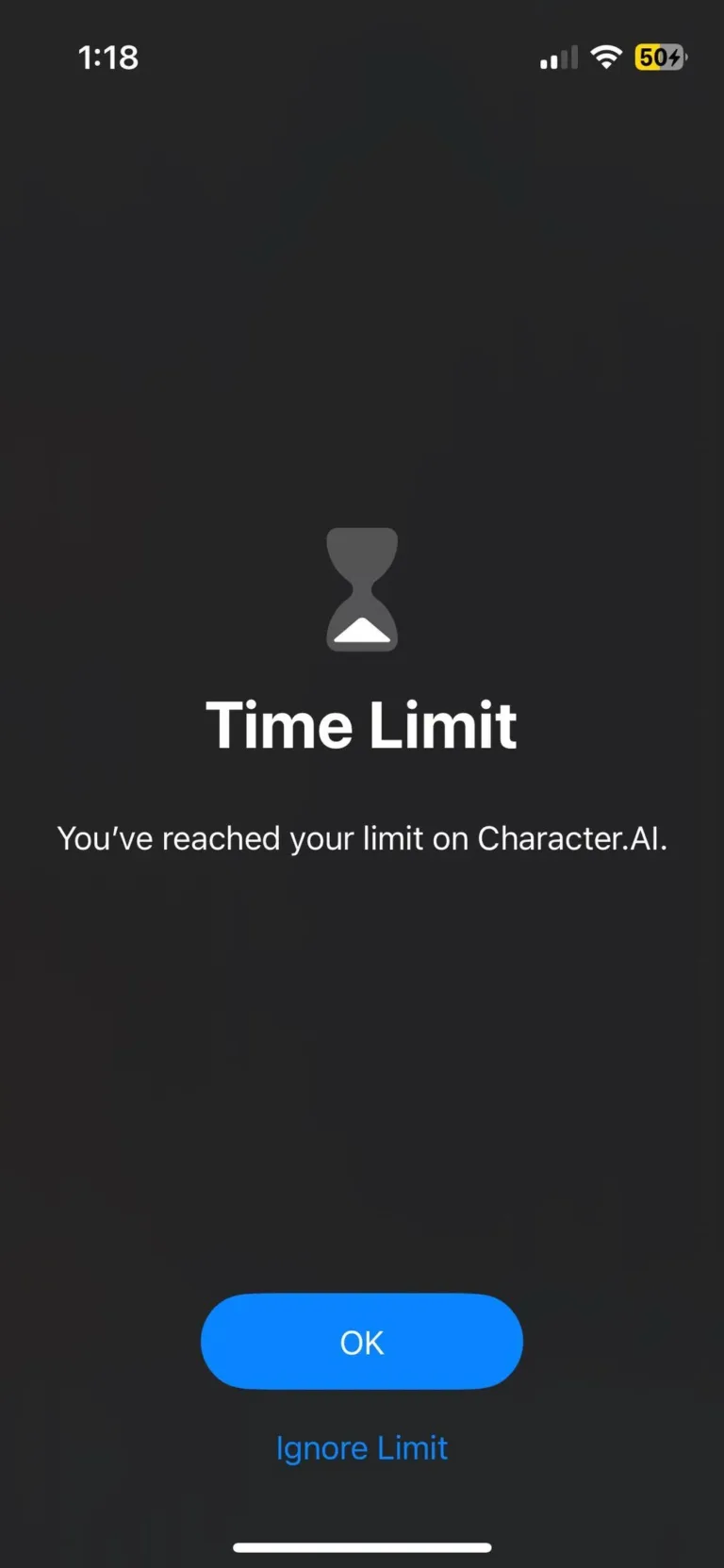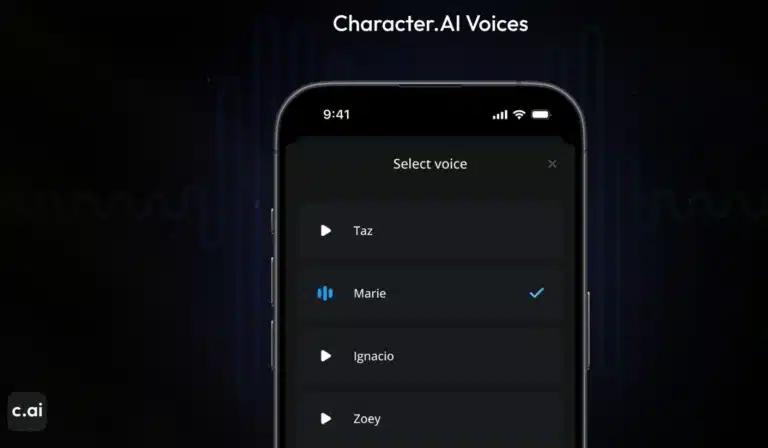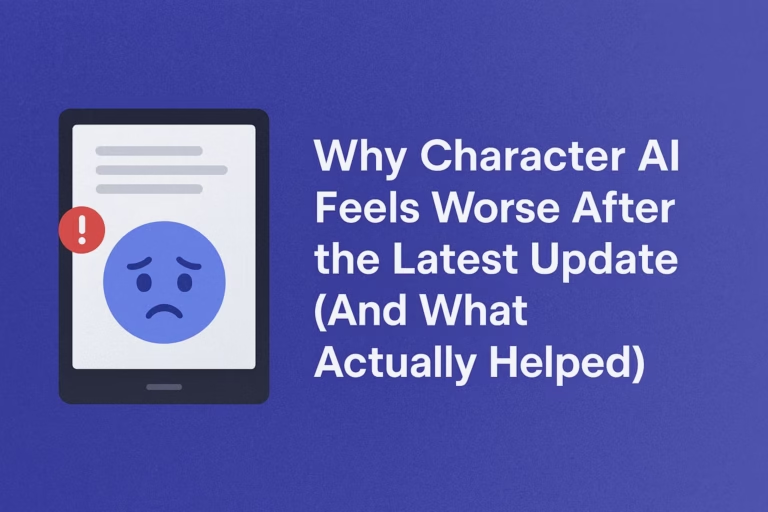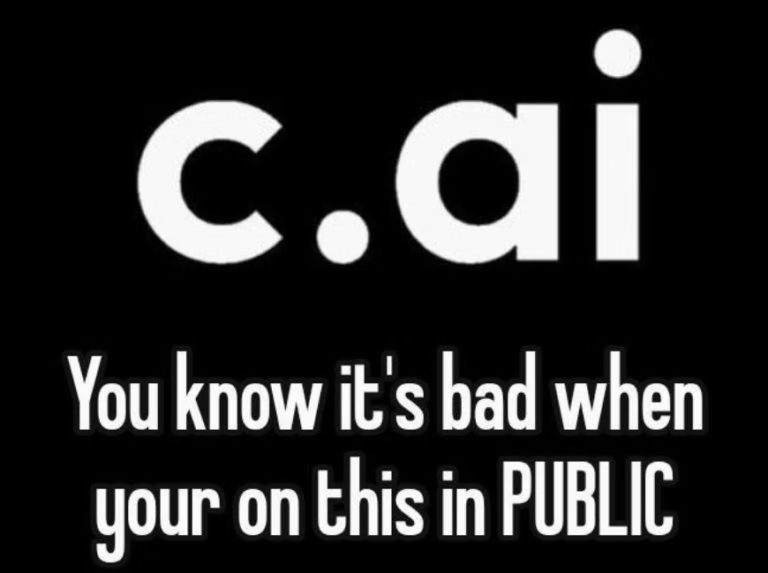Why Character AI’s Voice Feature Keeps Glitching and What You Can Do
If you’ve been using Character AI’s voice feature lately and thought your phone was haunted—nope, it’s not just you.
One moment the bot is crystal clear, the next it sounds like it swallowed a blender. Cutting out, muttering nonsense, or just straight-up glitching every time you try to have a normal conversation.
I’ve been there. And if you’re wondering whether it’s your device, your connection, or just Character AI being weird again—this article will help you figure that out.
Here’s what you’ll learn:
-
Why the voice feature on Character AI keeps glitching (and it’s not always your phone)
-
What you can try to fix or reduce the lag and cut-outs
-
A few lesser-known tricks from other users that might help
-
When to just give up and switch to better alternatives (yes, there are some that work beautifully)
What’s actually going on with Character AI’s voice?
Let’s be real—Character AI’s voice feature used to feel pretty impressive. It was one of the few tools that gave characters a voice that didn’t sound like a 2006 GPS system.
But recently, it’s been acting up. A lot.
Most users are reporting:
-
Voices cutting in and out mid-sentence
-
Sudden robotic or metallic distortions
-
Bots mispronouncing simple words
-
Lag between messages and voice replies
-
Random mumbling or ghost-like muttering at the end of responses
-
Double replies during call features (one from the site, one out of nowhere)
These issues aren’t tied to just one device. People have tried switching from app to browser, from Wi-Fi to data, and even tried new phones. Same story every time: still glitchy. Which points to one thing—the problem is probably on Character AI’s end, not yours.
And the frustrating part? These bugs tend to linger. Once a voice starts glitching, it doesn’t always recover. Some favorite bots become permanently “borked,” as one user put it.
What you can try before giving up
If you’re still hoping to make things work, there are a few things worth trying. While they won’t fix everything, they might help reduce the glitches:
-
Switch between app and browser
Some users find the mobile browser slightly more stable than the app, or vice versa. Try both and see which gives fewer issues. -
Restart your session often
Don’t let the session go on too long. Once the glitching starts, refresh the page or restart the app. It might temporarily clean things up. -
Use fewer swipes or edits mid-convo
Swiping to different replies or heavily editing messages mid-conversation can sometimes trigger bugs in the voice playback. -
Check background apps
Too many background processes on your phone or PC can mess with audio processing. Try closing everything else when using voice features. -
Turn off other audio enhancements
Some devices have AI voice enhancement features built-in. These can conflict with playback. Try disabling them if you’ve got them running.
But here’s the truth: these are band-aids. None of them address the real issue—Character AI’s voice infrastructure seems unreliable right now. So if you’re not seeing improvement, you’re not crazy. It’s likely just broken.
A few user-shared tricks that might help
Sometimes the best tips come from people just as frustrated as you. These aren’t official fixes, but some users have found them surprisingly helpful.
Use simpler voices
Some characters use more advanced or experimental voice models. Switching to a more basic voice—something that sounds “default”—can reduce the lag and weird glitches. It’s not ideal, but if you just want stability, it’s worth testing.
Shorten your messages
The longer the bot’s reply, the more likely the voice output will bug out. Try sending shorter prompts or breaking up your messages. It may help the voice feature keep up without falling apart.
Avoid switching apps mid-call
If you’re using the voice feature during a simulated call, don’t switch apps or tabs. Several users noticed that doing this can cause “double replies” or desync issues that don’t fix themselves until the whole session is restarted.
Try night hours
It sounds strange, but some users say the feature is more stable late at night or during off-peak hours. Could be server load. Might be superstition. But if you’re desperate—it’s something to try.
When it’s time to move on: better alternatives that just work
At some point, enough is enough. If the voice glitches are killing the vibe, there are solid alternatives out there that don’t suffer the same issues.
Two that I personally think are worth checking out:
-
Candy AI – Prioritizes smooth, consistent voice interactions without the bugs. It feels polished in a way that Character AI used to—before the voice issues kicked in.
-
Nectar AI – Offers expressive and stable character voices that are great for immersion. And unlike Character AI, the voice doesn’t randomly drop out mid-sentence.
You won’t find identical bots, but if you’re after that immersive, voice-based interaction without the frustration, they’re definitely worth a try.
If the voice is broken, don’t let it break the experience
The whole point of voice-enabled chatbots is immersion. When that immersion starts glitching, muttering, or lagging behind every message—it’s hard to stay connected.
Character AI might fix the issue eventually, or they might not. But either way, you don’t have to wait around while your favorite characters slowly lose their voices.
If Candy AI or Nectar AI don’t feel like your style, you’ve still got options. CrushOn AI offers a more expressive, flirty vibe with stable voice output. And GPTgf is another alternative that’s quietly built a loyal following for exactly this kind of interaction—without all the voice drama.
Whether you want smoother performance, better voices, or just a platform that works when you press play, there’s no shortage of alternatives. You’ve got choices—and you’re not stuck.