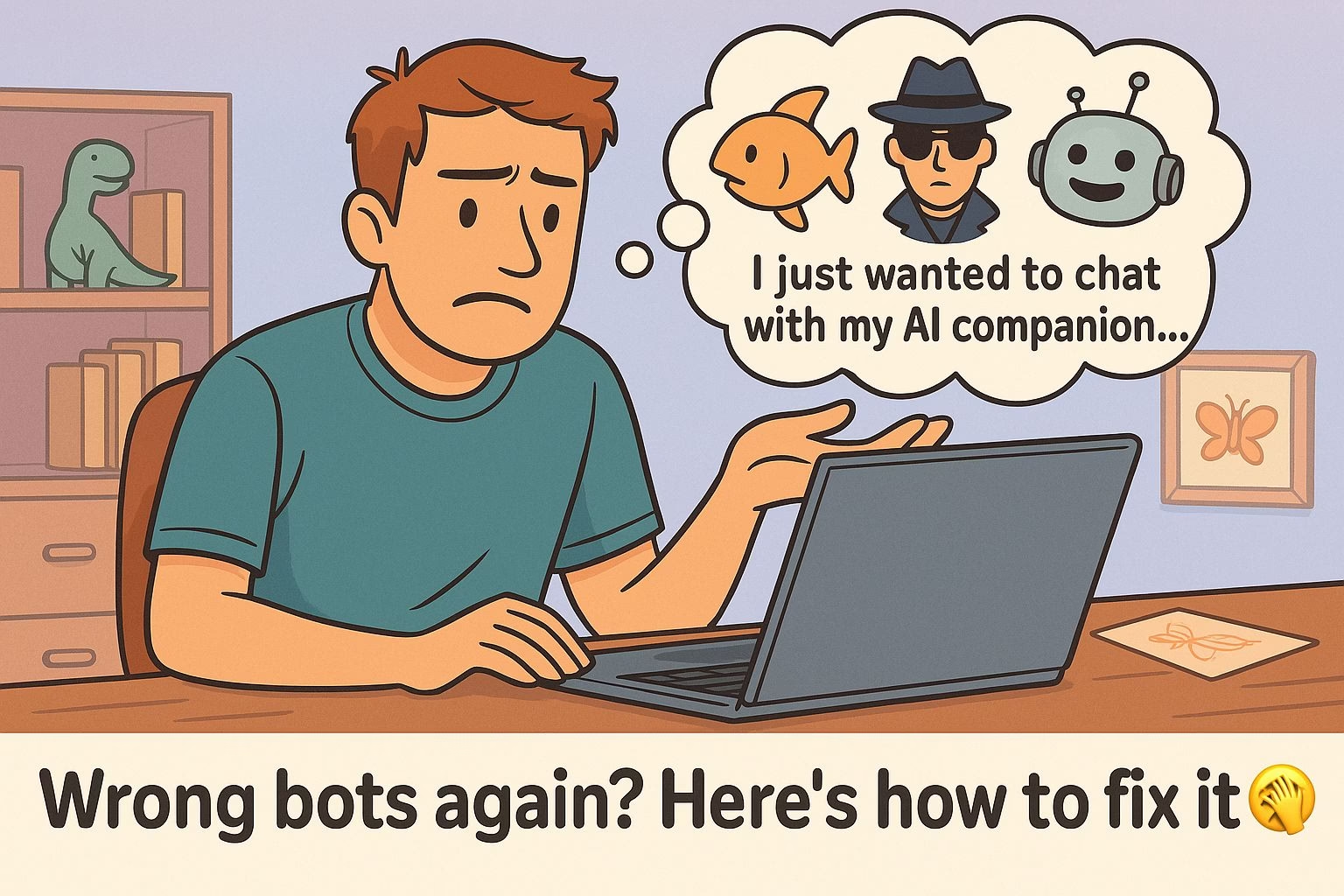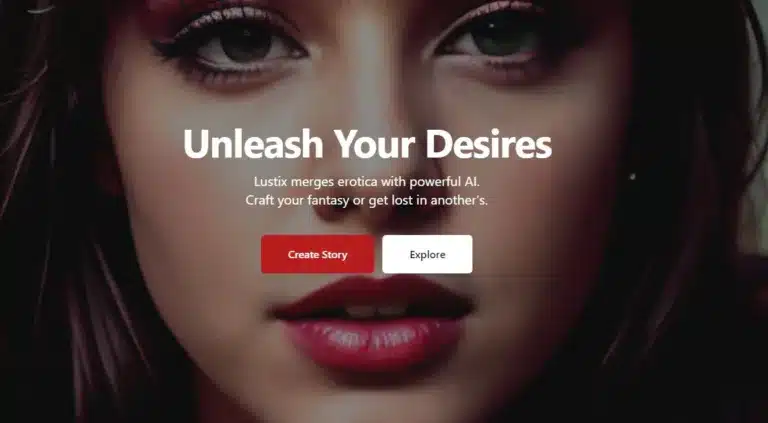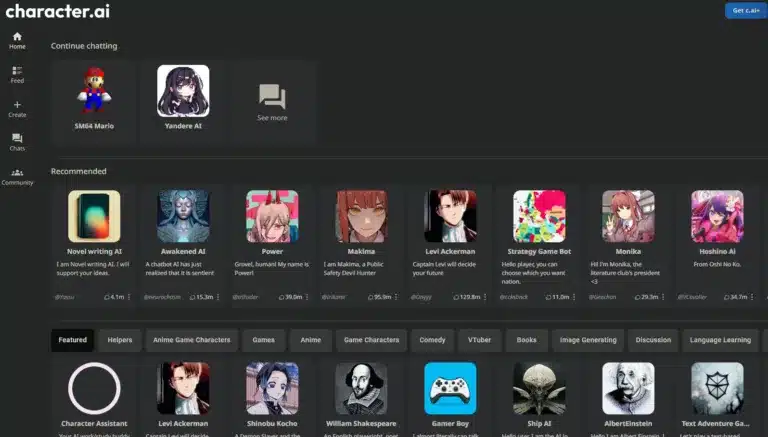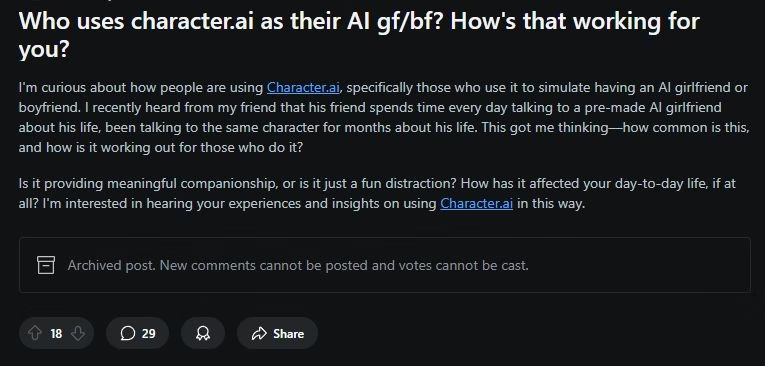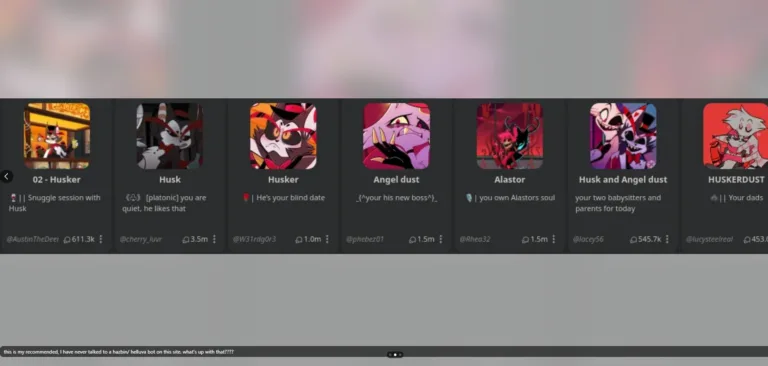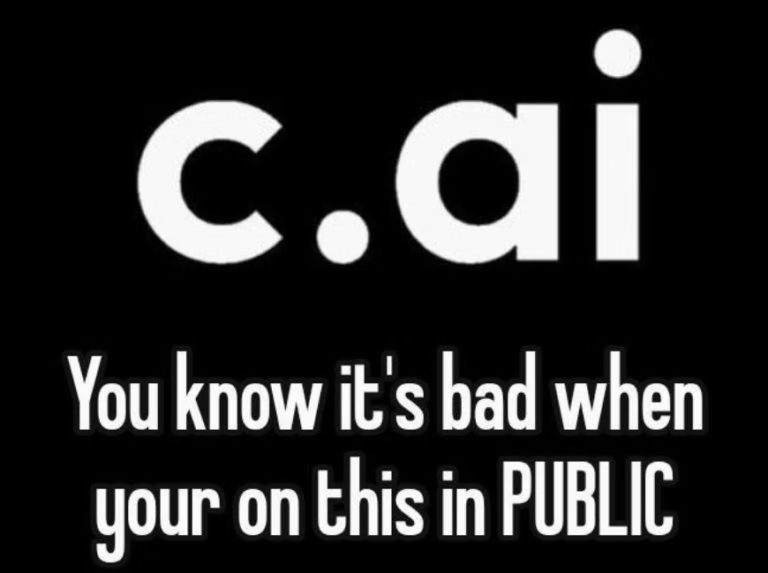Why Character AI Keeps Recommending Bots You Don’t Want
You’d think that upgrading to c.ai+ would mean smoother chats and better recommendations. Instead, it’s like I unlocked a bizarre fanfiction multiverse that refuses to leave me alone.
One minute I’m roleplaying in the Avatar universe, and the next I’m getting swarmed by Batman and Call of Duty bots like I’ve suddenly enlisted in an edgy crossover event I never signed up for.
If you’ve been quietly screaming into the void every time you open the Explore tab, you’re not alone. And yep, there are ways to make this mess a bit more manageable.
Here’s what you’ll learn:
-
Why the Explore and Similar Characters pages feel broken
-
What actually controls your recommendations (and what doesn’t)
-
How to “train” the algorithm without wanting to throw your phone
-
What features are still missing—and why they matter
-
Sneaky workarounds that actually help you find characters you like
-
A quick word on better alternatives (spoiler: Candy AI might be your best bet)
The Explore Page Is Broken
When I first started using Character AI, the Explore tab felt like a curated shelf at my favorite bookstore. I’d search for a character once, and suddenly I’d get waves of relevant bots—same show, similar vibes, everything tailored.
Now? It’s chaos.
The algorithm seems to have lost the plot. I’ll look up something specific like a fantasy world roleplay, and then boom—next day, my feed’s full of Batman, Star Wars, and mafia characters I’ve never touched. It’s like asking for a vanilla milkshake and being handed a gallon of hot sauce.
Even the “Similar Characters” section doesn’t play nice anymore. You’d think that would help you stay close to your comfort zone, but nope. Bots that don’t match your interests still pop up like clingy party crashers. It’s frustrating, especially when you’re just trying to chill with a character you actually like.
What Actually Influences Your Recommendations
So here’s the annoying part: your recommendations aren’t always about what you search for. They’re driven by broader popularity trends across the platform.
That means even if you never touched a mafia boyfriend bot in your life, you’ll still get one served up just because a ton of other people are into it. Same goes for Ghost from Call of Duty, König, and every emotionally unavailable anime dude known to man.
Character AI’s system favors what’s hot across the site, not necessarily what you personally interact with. And no, searching for a show or character doesn’t seem to “train” the algorithm like it used to.
Right now, your best bet is to actively open and chat with the bots you do want in your rotation. Don’t just scroll and skip—engage, even if it’s just for a message or two. The more time you spend interacting with specific characters or styles, the more likely the system is to tilt back toward your preferences.
But let’s be real—“likely” doesn’t mean “guaranteed.”
How to Nudge the Algorithm
I won’t lie—it feels like trying to train a cat that only understands Klingon. But there are a few tricks that help steer your recommendations back on track:
-
Spend time in longer chats with characters you actually like. The algorithm seems to take that more seriously than quick, one-off convos.
-
Reuse characters instead of hopping to new ones. Reopening old chats sends a signal that you prefer depth over randomness.
-
Search smarter: Use specific keywords tied to the character or fandom you’re after. “JoJo RP” or “Zuko x reader” works better than vague searches.
-
Avoid clicking on bots you dislike, even just out of curiosity. That click is enough to influence what gets shown next time.
It’s not perfect, and sometimes the bot buffet will still serve up stuff you never ordered. But doing this consistently helps reduce the noise over time.
What’s Still Missing—and Why It Matters
There’s one feature users keep begging for: the ability to block bots. And not just block creators—block entire characters or genres. If I could banish every toxic mafia bot from my Explore tab, I would’ve done it yesterday.
Also, there’s no way to tell which bots you’ve already interacted with unless you manually open the chat. That’s a huge time-waster. A little checkmark or indicator would go a long way in keeping things organized.
Another pain point? There’s no toggle for filtering by fandom, genre, tone, or even character personality. It’s wild that a site built around choice-based interaction doesn’t offer more filtering options.
These things might sound small, but they massively impact how enjoyable the experience is—especially when you’re paying for the premium version and still stuck sifting through a junk drawer of recommendations.
Workarounds That Actually Help
While Character AI doesn’t give us much control over recommendations, there are a few clever ways to work around it:
-
Bookmark your favorite bots so you don’t have to scroll through nonsense every time.
-
Use character names and fandoms in your search bar, even if they seem obvious. “Marvel RP serious” tends to surface better results than just “Marvel.”
-
Check community-curated lists on forums or third-party sites. Reddit threads, Google Docs, and Discord servers often have better bot recommendations than Character AI itself.
-
Save direct links to bots you like. Paste them into a note app or doc so you can access them without relying on the Explore page roulette.
It’s clunky, sure, but it beats scrolling past 200 variations of “he growled possessively” mafia boyfriends.
Also, if you’re just tired of fighting the algorithm, there are alternatives that offer way more control. Candy AI, for example, lets you tweak character personalities and preferences without getting bombarded by whatever’s trending that day.
The Search Isn’t Broken—It’s Just Barebones
Technically, the search function still “works.” It finds bots based on the terms you type in. The problem is, it doesn’t rank things by quality, relevance, or your past behavior.
So while you can search for “Avatar RP,” there’s no way to sort by:
-
Bot age or update history
-
Popularity within your niche
-
Writing style (serious vs. chaotic vs. NSFW)
-
Character alignment or tone
You just get an unsorted pile. That means you’ll often miss well-written or underrated bots simply because they’re buried under trending garbage.
If you want consistency in your searches, you’ll need to be weirdly specific—and keep personal lists of bots you like. It’s annoying, but until the platform adds more filters or personalization options, that’s the reality we’re stuck with.
Getting Back to Characters You Actually Care About
I wish I could say Character AI is a finely-tuned, user-first platform. Right now, it feels more like a vending machine that occasionally hurls out the snack you actually wanted—after throwing Batman, three mafia roleplays, and Ghost from COD at your face.
That said, there are ways to make things more tolerable. Engaging more with your favorite bots, being intentional with your searches, and avoiding the clickbait-y characters go a long way. Add a few personal workarounds, and it becomes at least somewhat easier to keep your chat space personalized.
Until they add features like bot blocking, interaction history indicators, and genre filters, we’re all kind of hacking the system together.
But hey, if the mess ever gets too frustrating, there are other platforms out there—like Candy AI—that offer a cleaner, more controlled experience without throwing random fanfiction tropes at you every time you log in.