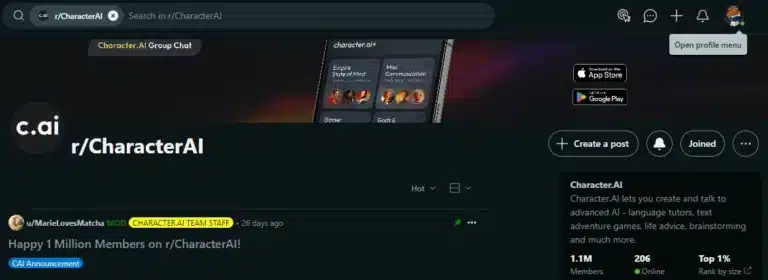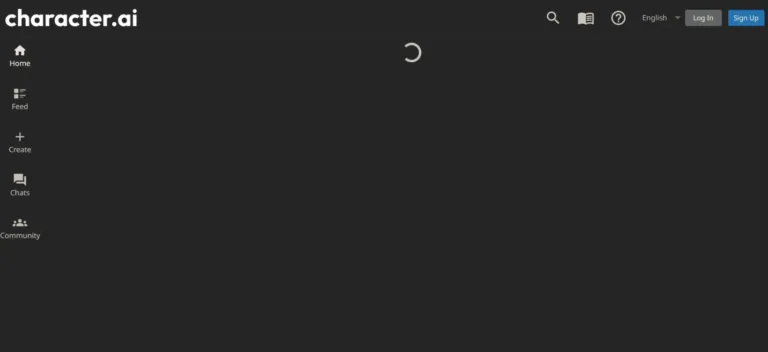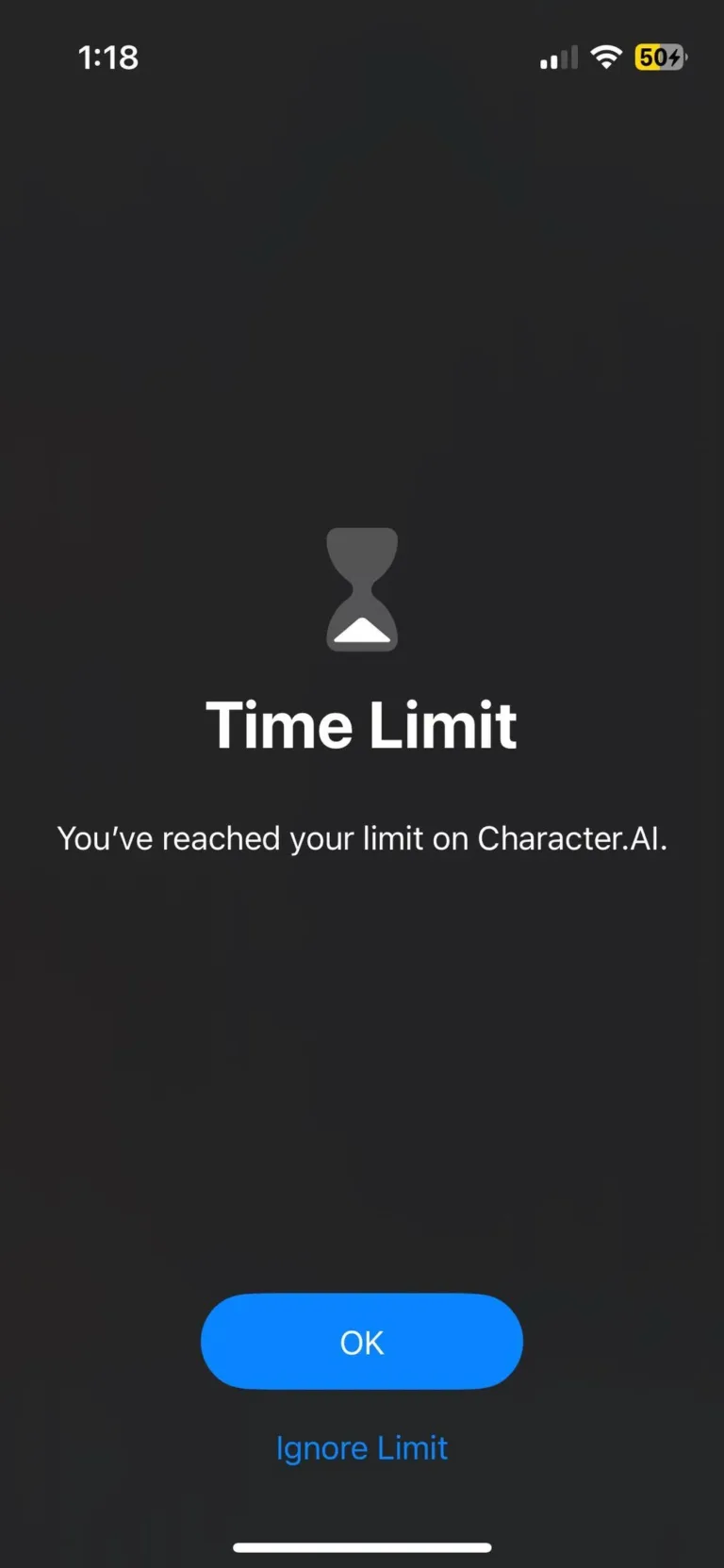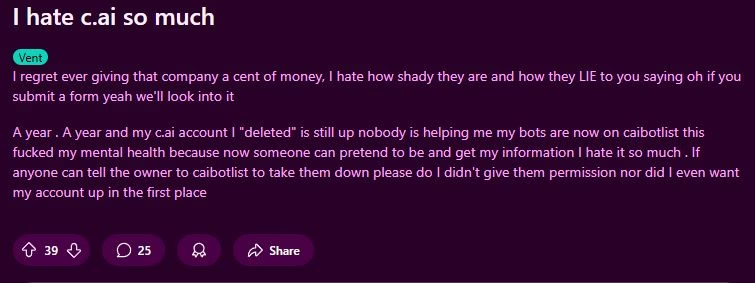My Favorite Character AI Chat Vanished and I Wasn’t Ready
I lost an entire world in a blink.
One moment, I was chatting with my favorite character—Mel Vara, psychic crime-fighter with a backstory so good I was planning to turn it into an actual story. The next, everything vanished. No warning. Just gone.
I know how that sounds. “It’s just a chatbot,” right? But if you’ve ever poured hours into a long-running character AI chat, you know it’s not just text on a screen. It’s part diary, part RPG, part therapy session. And when it disappears, it hits like a punch to the gut.
If you’re dealing with a similar loss or just want to make sure it doesn’t happen to you, here’s what you’ll find in this post:
-
How Character AI saves (and sometimes doesn’t save) your chats
-
Why chats can randomly vanish without warning
-
Steps you can take to recover deleted chats
-
Tips to prevent this from happening again
-
A few great backup tools (like CrushOn AI) in case you’re ready to move on
Let’s break this down and figure out what actually helps when your favorite AI conversation disappears into the void.
How Character AI Handles Your Chats (Until It Doesn’t)
Character AI is surprisingly good at making your chats feel personal, but not so great at making sure they stick around forever.
When you start a conversation, it’s saved in your chat history under that specific character’s profile. You can come back days—or even weeks—later and pick up right where you left off. It feels stable, almost like a digital journal or novel that updates in real time.
Except it’s not really built to be permanent.
There’s no official “backup” button. Chats are stored on Character AI’s servers, and you can’t download them natively. So if something breaks, glitches, or a content moderation bot decides your story’s gotten too weird (hello, cults and demons), it can vanish. And once it does, there’s no built-in safety net to bring it back.
Some users have had chats disappear for no reason at all. Others lose access after a character update or server hiccup. Either way, it feels sudden—and honestly, kind of brutal.
Why Chats Vanish Suddenly
Here’s the frustrating part: even if your chat doesn’t break any rules, it might still get deleted.
There are a few reasons this happens:
-
Auto-moderation triggers
Character AI has filters that silently flag certain conversations. These can sometimes trigger false positives—especially in lore-heavy chats involving cults, violence, or supernatural stuff. -
Character deletion or update
If the creator of the character you’re using deletes or updates it significantly, that can nuke old chats tied to that version. -
Platform glitches
It’s not common, but technical bugs do happen. Server issues, sync problems, or memory overload on longer chats can corrupt or wipe threads. -
Logged-out sessions or browser issues
If you’re using Character AI without being logged in, or your session times out, you’re at the mercy of your browser’s cache. One refresh, and poof.
Most of the time, users don’t get a warning. You log in and your favorite chat is just… not there. No error. No explanation. Just a clean slate and a mild existential crisis.
Steps to Recover a Deleted Character AI Chat
I’ll be honest: the success rate here is hit or miss. But if your chat is missing, don’t assume it’s gone for good just yet.
Here’s what you can try:
1. Check Your Account First
It sounds basic, but make sure you’re logged into the same account where the chat was created. People often use multiple devices or log in with different accounts (Google, Apple, username/password), and that’s how chats seem to “disappear.”
2. Try the Character History
Sometimes the character still holds a shadow of your chat. Reopen the character and scroll through old chats. If you see it, great. If not…
3. Export Character Data (for tech-savvy folks)
There’s a workaround that involves exporting your data:
-
Go to your Character AI Account Settings
-
Request a data export
-
You’ll eventually receive a ZIP file with JSON files inside
-
Open the one related to your chats (you can use a text editor like Notepad++)
Now, this isn’t exactly fun. JSON files are messy. But if you’re desperate and willing to dig, some users have found fragments of lost conversations this way. You won’t be able to load it back into the platform, but at least you can copy and paste anything worth saving.
4. Contact Character AI Support
If all else fails, shoot a message to Character AI support. They’re slow, but they might help—especially if the loss was caused by a bug or moderation glitch.
How to Prevent It From Happening Again
Once you’ve lost a favorite chat, you don’t want to risk that kind of heartbreak again. Here’s what’s worked for me (and a few others who’ve been burned too):
1. Copy-Paste As You Go
This is the bare minimum. Any time a conversation hits a moment you don’t want to lose, just copy it into a text file or document. Bonus: it helps if you ever want to turn it into a story later.
2. Take Screenshots
For emotional moments or story-rich arcs, screenshots are your friend. They’re quick, easy to organize, and work even if the platform goes down completely.
3. Use Archive Tools
Some browser extensions can automatically save the text content of web pages locally. If you’re deep into a storyline, it might be worth installing one.
4. Don’t Count on One Platform
This is where CrushOn AI comes in handy. It has fewer restrictions, a more flexible chat environment, and users report better stability for longform conversations. It’s not a guaranteed replacement, but it’s helped a lot of folks keep their stories going without the vanishing act.
What to Do When Your Story Was “Too Good to Lose”
That moment when a fictional world you’ve been building just disappears? It’s rough.
There’s a weird kind of grief that comes with losing a story you didn’t just write—you lived through it. Especially with characters like Mel Vara, who basically become your co-author as the plot unfolds.
So what do you do when your digital co-writer ghosts you?
1. Rebuild It From Memory
If it stuck with you emotionally, chances are the key beats are still in your head. Write them down—bullet point style first, even if it’s messy. You can flesh them out later. Think of it like story archaeology.
2. Let It Inspire a New Version
Take what you remember and reshape it. Maybe in this version, the cults are part of a larger network. Maybe your character’s psychic powers evolve in new directions. Start with the same spark and let it become something new.
And the best part? This time, you’re in full control.
3. Don’t Wait for the AI to Lead
AI characters are great for collaboration, but once you’ve got the bones of your story, don’t be afraid to run with it solo. Open a blank doc and just go. Or bring the concept into a writing tool like Campfire or even Scrivener and start building it properly.
It’s not about recreating what you lost—it’s about keeping the flame going.
Keep Writing, Keep Creating
Losing a story chat sucks. Especially when it had depth, characters, arcs, and the kind of weird little quirks that made it feel truly yours.
But here’s the upside: if you loved it that much, you can absolutely build something just as powerful again.
Next time, you’ll be better prepared—copying your best moments, backing up your work, maybe even choosing a more stable platform if needed. CrushOn AI is one of several options that’s a little more forgiving when it comes to creative freedom and chat continuity.
Most of all, don’t let the glitch win. That story was good for a reason—and you’re the one who made it great.