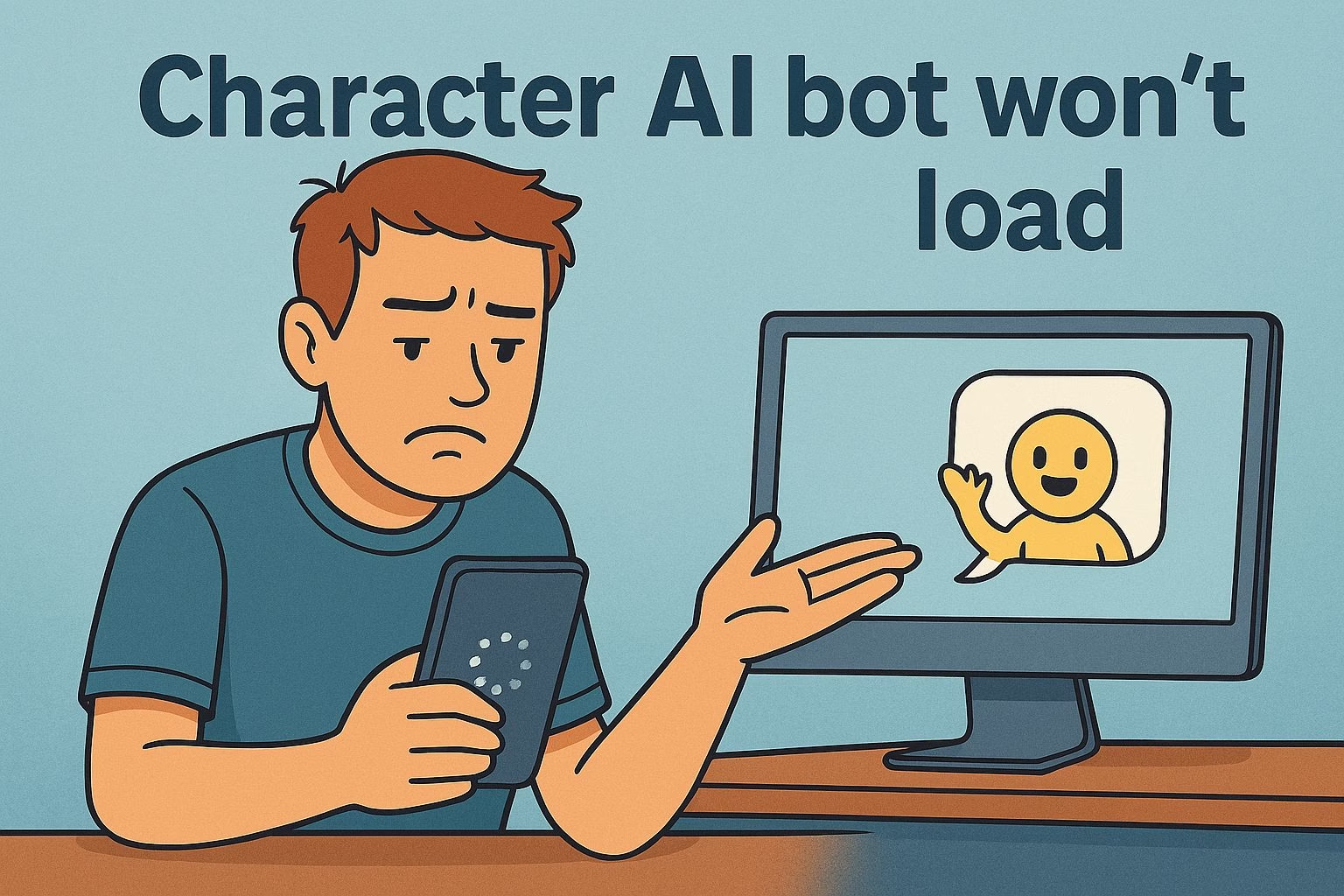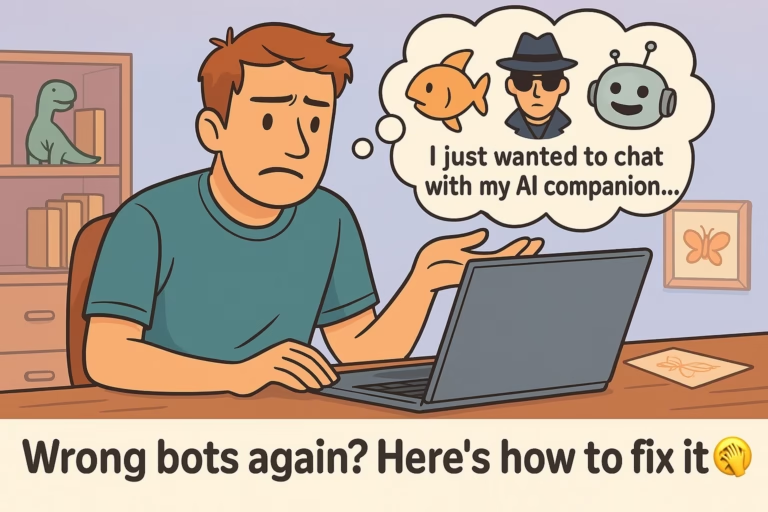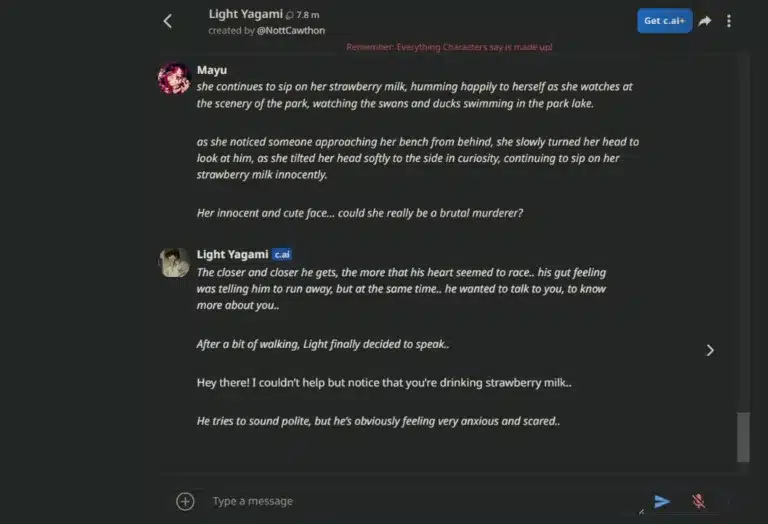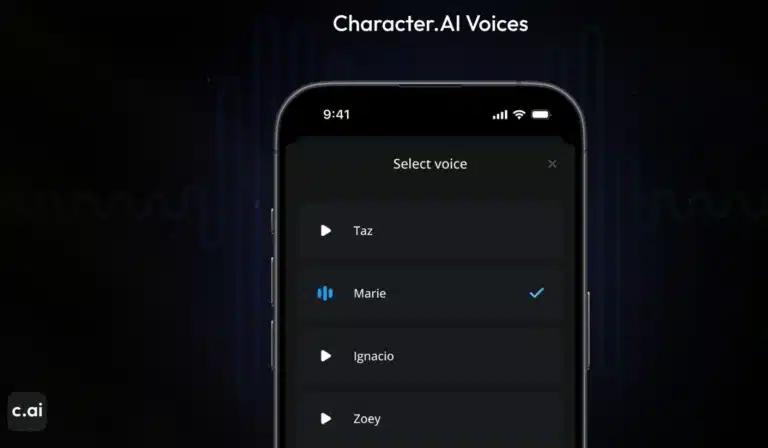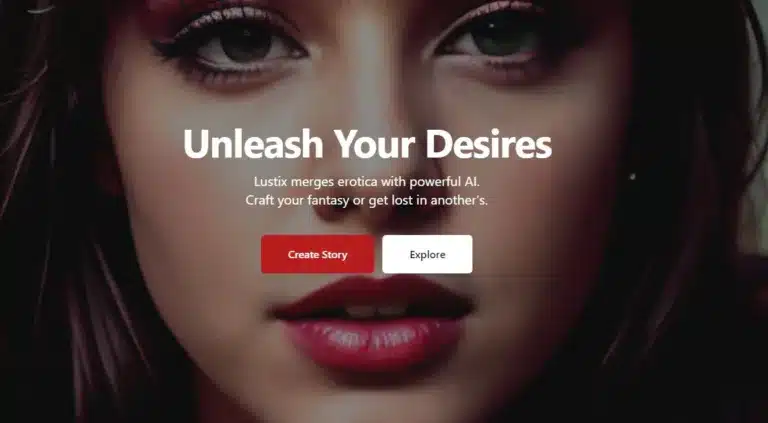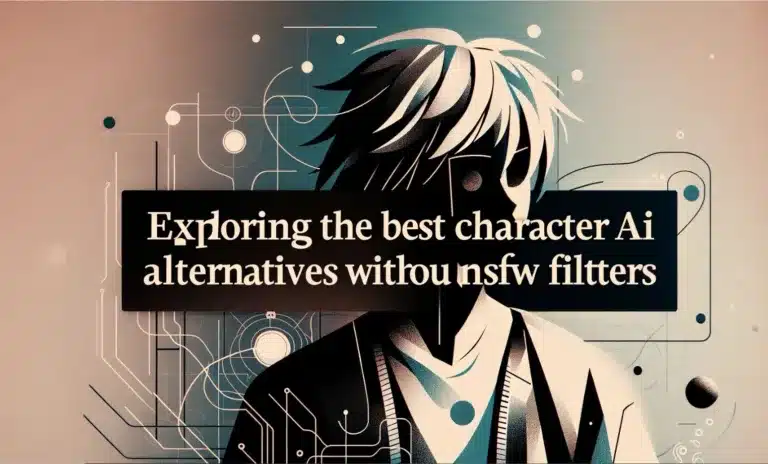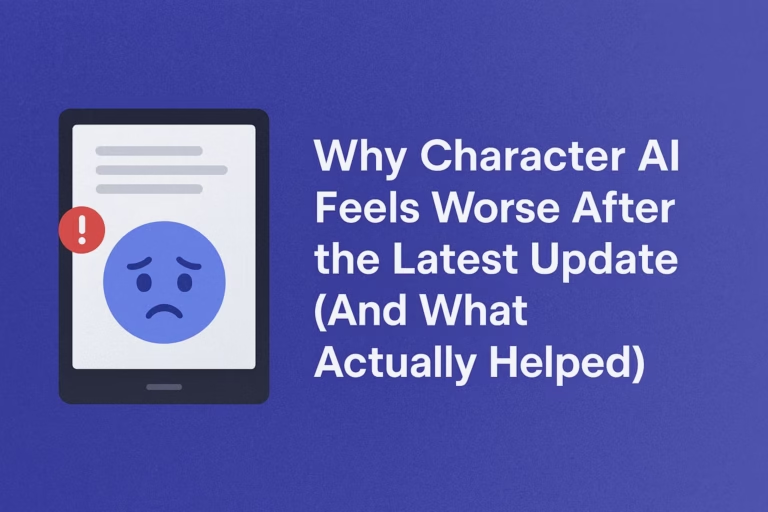My Character AI Bot Wouldn’t Load — Here’s What Fixed It
I was just trying to chat with one of my custom characters, and boom—nothing. The screen froze, the spinner spun, and my patience wore thin. No new chats, no old ones. Just an endless loading screen like the app had decided to meditate on its existence.
Sound familiar?
If your private Character AI bots suddenly stopped loading, you’re not alone. A bunch of us have been stuck in the same mess. The good news? Some fixes actually work.
Here’s what you’ll learn in this article:
-
Why private Character AI bots sometimes get stuck on the loading screen
-
Quick fixes that worked for me and others
-
What to do if dynamic greetings are causing the issue
-
When it’s probably on Character AI’s end (not yours)
-
A lesser-known alternative to try if you’re fed up
When Your Bot Refuses to Load, Don’t Panic
First things first: if you can’t start a new chat or open a saved one with your private Character AI bots, you’re not cursed. This happens more often than the devs would probably like to admit.
It’s usually one of three things:
-
A temporary glitch on Character AI’s servers
-
A bug with a specific feature, like dynamic greetings
-
A weird conflict between the app and your local device (especially after updates)
I’ve personally had bots get stuck even when everything else in the app was working fine. You open the bot, it hangs. You refresh, still nothing. Try again on desktop? Nada. That’s when I knew it wasn’t just me being dramatic.
The “Dynamic Greetings” Surprise Fix
This one’s weirdly specific, but it worked for more than one person — including me.
If your character has dynamic greetings turned on, that could be the culprit. I toggled it off, and suddenly, chats that refused to load started working again like nothing ever happened. Some users didn’t even know that setting existed, which is fair — it’s kind of tucked away.
Here’s how to check it:
-
Go to the character editor.
-
Scroll to the settings where the greeting is configured.
-
If “dynamic greeting” is enabled, turn it off.
-
Try reloading the bot or starting a fresh chat.
It’s not guaranteed, but it’s worth trying. And even if your bot never had that setting enabled, at least you’ve ruled something out.
When It’s a Server Thing (a.k.a. Not Your Fault)
Sometimes, it really is just Character AI having a moment.
Their servers occasionally slow down or act up—especially during peak hours or after a new feature rolls out. If multiple users are reporting similar issues, chances are it’s on their end. You’ll just waste time troubleshooting something you can’t control.
Here’s what I usually do when I suspect it’s the servers:
-
Try loading the bot in a different browser or on a different device.
-
Check Character AI’s subreddit or Discord to see if others are having the same issue.
-
Give it a bit of time. Some issues resolve themselves in 30–60 minutes.
That waiting game is painful when you’re in the middle of a story arc, but at least you’re not stuck uninstalling and reinstalling the app ten times for no reason.
Reinstalling the App Doesn’t Always Work — But Try This First
Plenty of people try deleting the app and reinstalling it. I’ve done it too. Unfortunately, that rarely fixes the loading issue unless there was a botched update or a corrupted cache.
Instead, what worked better for me was clearing app data manually.
If you’re on mobile:
-
Go to your phone’s settings
-
Find Character AI under Apps
-
Tap Storage & cache
-
Clear both (don’t worry, your bots are safe — they’re stored online)
Then open the app again and see if it loads your chats normally.
If you’re using the web version, clearing your browser cache or opening the site in incognito mode can sometimes do the trick. Sounds silly, but I’ve had bots that refused to load on Chrome magically work on Firefox. No logic, just vibes.
When Nothing Works, You’ve Got Options
If you’ve tried everything — disabling dynamic greetings, clearing cache, switching browsers, chanting softly to your modem — and your bot still won’t load, it might be time to step back.
Here’s what I usually ask myself at that point:
-
Is this issue happening with all bots or just one?
-
Can I access chats on desktop if mobile’s being stubborn (or vice versa)?
-
Is this a persistent problem or just today being annoying?
If it’s one bot acting up, sometimes recreating the character or cloning it helps. That way, you keep most of the design intact, but you get a “fresh” version that might load normally.
And yeah, it’s frustrating to rebuild when you’ve already sunk time into it — but better that than staring at a frozen screen indefinitely.
A Chill Alternative While You Wait
Let’s say you’re done troubleshooting and just want to keep the conversation going — there are alternatives.
I’ve used CrushOn AI when Character AI started acting up. It’s not a carbon copy, but it does give you a similar experience without the same level of weird bugs or loading hangups. You can keep the roleplay vibe going without having to babysit a broken interface.
Not saying you need to ditch Character AI, but having a backup option in your pocket can seriously reduce the rage when things go sideways.