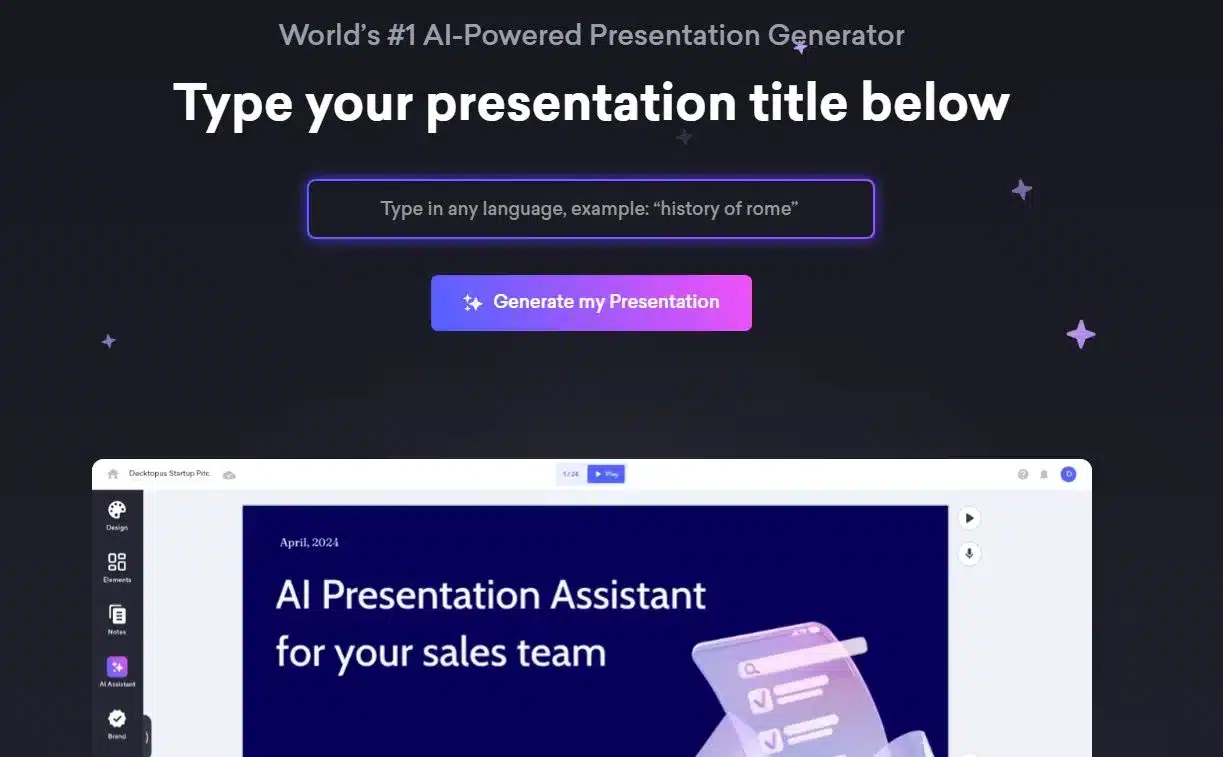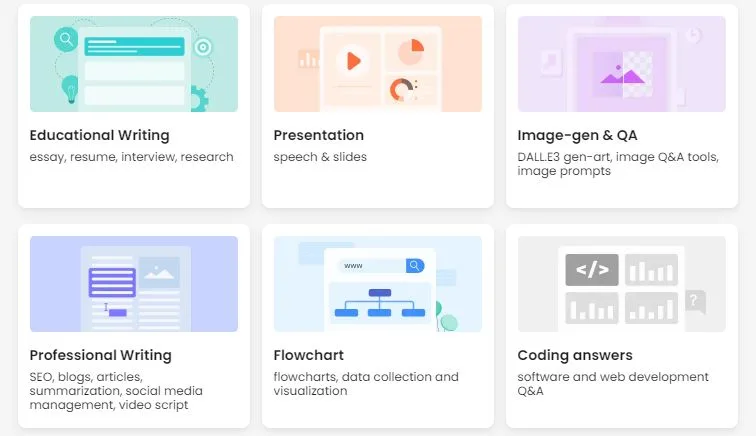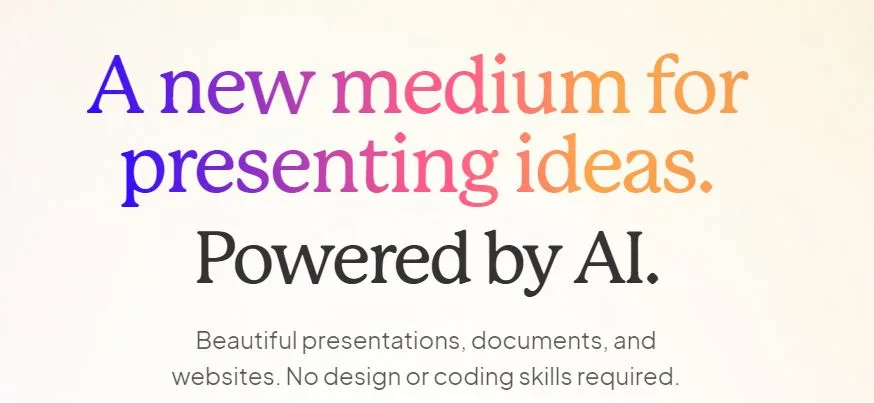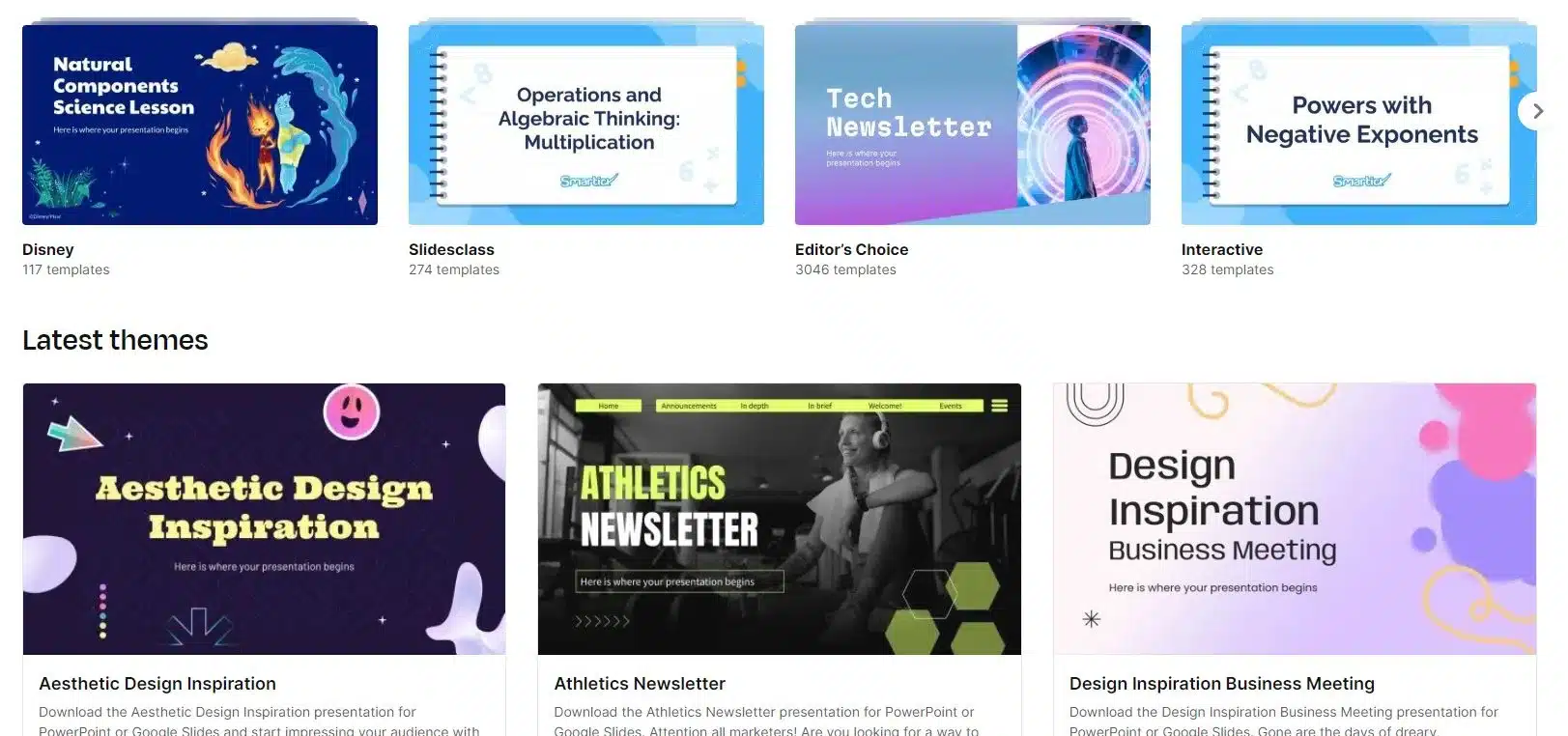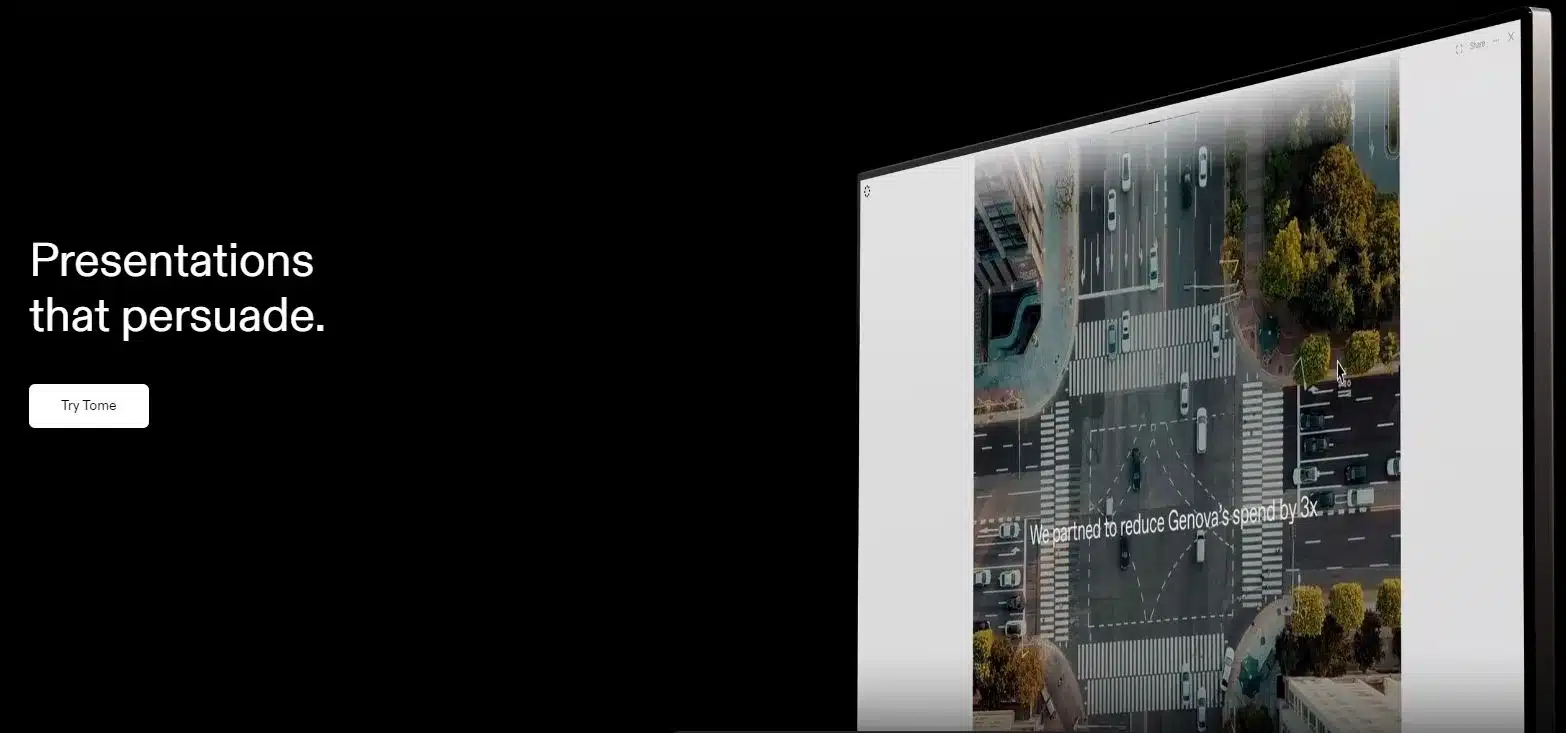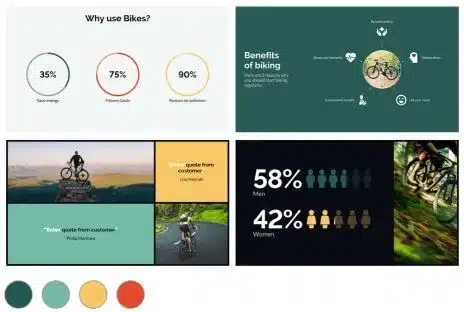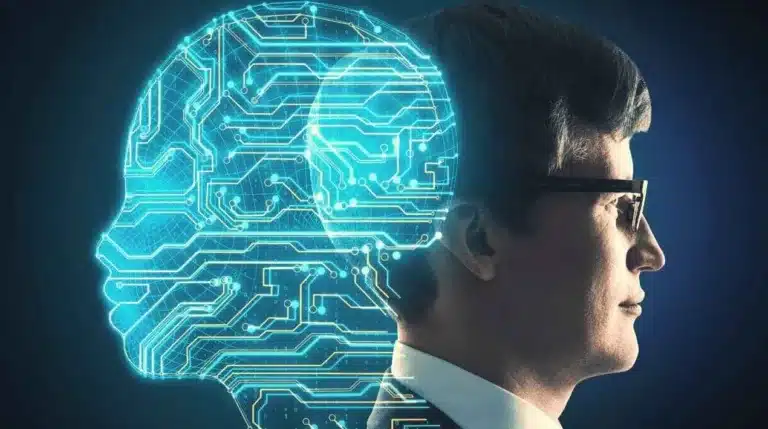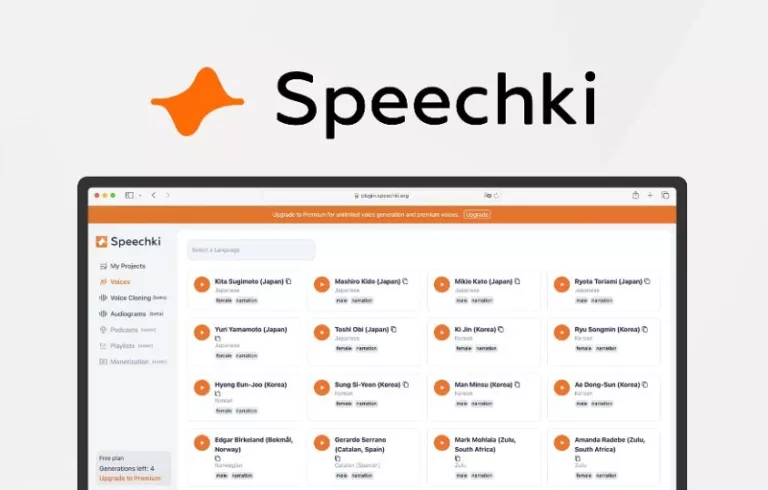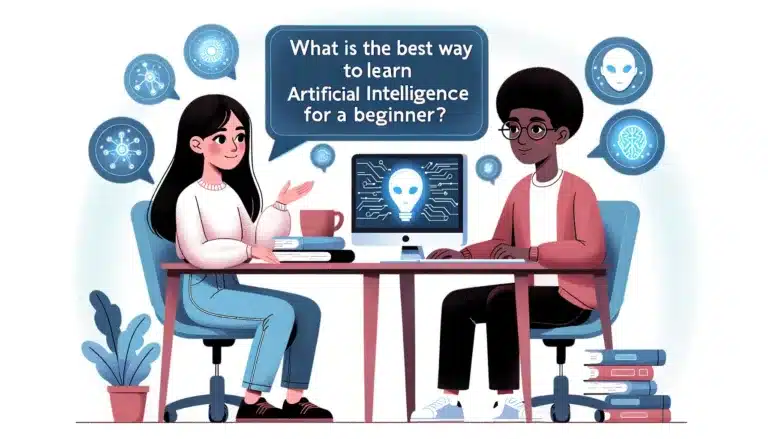Top AI Tools for Powerpoint Presentation – Rip Powerpoint
Are you tired of spending hours designing and formatting presentations? Do you struggle to create visually appealing slides that capture your audience’s attention?
Well, I’ve got great news for you! AI-powered presentation tools are here to save the day.
These innovative tools can help you:
- Streamline the presentation creation process
- Enhance the visual appeal and engagement of your slides
- Provide inspiration and creative ideas when you’re feeling stuck
In this article, I’ll introduce you to some of the top AI presentation tools that can take your presentations to the next level:
- Decktopus
- Pop AI
- Gamma AI
- SlidesGo
- Tome
- Beautiful AI
Let’s explore how these AI-powered tools can revolutionize the way you create presentations.
Challenges with traditional presentation software
I’ve been there, staring at a blank PowerPoint slide, wondering how to make my presentation stand out.
It’s not easy, especially when you’re not a design expert. Traditional presentation software can be a real time-sink, and the results often leave much to be desired.
One of the biggest issues I’ve faced with traditional presentation software is the amount of time it takes to design and format slides.
You can spend hours tweaking fonts, colors, and layouts, only to end up with something that looks mediocre at best. It’s frustrating, especially when you have other important tasks to tackle.
Another challenge is creating visually engaging content. Sure, you can add some images and charts, but making them look professional and cohesive is a whole other story.
I’ve often found myself settling for bland, generic visuals just because I didn’t have the time or skills to create something more appealing.
But then I discovered AI presentation tools, and it was like a breath of fresh air.
These tools leverage artificial intelligence to simplify the presentation creation process and help you develop more engaging, visually striking slides.
One of the things I love about AI presentation tools is how they streamline the entire process.
Instead of spending hours fiddling with designs, you can input your content and let the AI handle the rest. It’s a huge time-saver, and it allows me to focus on what really matters – delivering my message effectively.
Another great aspect of AI presentation tools is their ability to enhance the visual appeal of your slides.
These tools can help you create presentations that truly capture your audience’s attention by analyzing your content and suggesting relevant images, graphics, and layouts.
I’ve been impressed with the quality of the visuals generated by these tools, and I’ve received plenty of compliments on my presentations since I started using them.
Top AI presentation tools
Now that we’ve covered the challenges of traditional presentation software and the benefits of AI-powered tools, let’s dive into some of the top options available.
I’ve had the chance to try out a few of these tools myself, and I’ve been impressed with what they have to offer.
1. Decktopus
One tool that caught my eye is Decktopus.
This AI presentation maker promises to create amazing presentations in seconds, and from what I’ve seen, it delivers.
The interface is intuitive, and the AI does a great job of generating visually appealing slides based on your content.
2. Pop AI
Another tool I’ve explored is Pop AI, which is marketed as a student’s best friend for an easy life.
In addition to creating presentations, Pop AI can help with organizational charts, academic essays, and even crafting a killer CV.
I found it to be a versatile tool that can be a real asset for students and professionals alike.
3. Gamma AI
Gamma AI is a tool that I’ve been particularly impressed with.
It offers a new medium for presenting ideas, powered by AI. What I love about Gamma AI is that it takes care of the formatting and design work, allowing you to focus on creating beautiful, engaging content.
The results are stunning, and it’s quickly become one of my go-to tools for presentations.
4. SlidesGo
SlidesGo is another tool that I’ve found to be incredibly useful.
Its tagline,
“Create Engaging Presentations Faster,”
… really resonates with me.
I’ve used SlidesGo for several presentations, and I’ve been able to create high-quality slides in a fraction of the time it would have taken me with traditional software.
5. Tome
Tome is a tool that I’ve been dying to try out.
It promises to help you create presentations, one-pagers, microsites, and more, all with the power of AI.
I love the idea of being able to generate a variety of content types from a single platform. It’s definitely on my list of tools to explore further.
6. Beautiful AI
Last but not least, we have Beautiful AI.
This tool bills itself as the best AI-powered presentation software for teams.
I haven’t had the chance to use it in a collaborative setting yet, but I’m intrigued by the idea of being able to work on presentations with colleagues in real-time, with the help of AI.
Pricing and accessibility
One thing to keep in mind with all of these tools is pricing and accessibility.
Some offer free versions or trials, while others require a subscription or one-time fee. It’s worth doing your research to find the tool that fits your budget and needs.
I’ve found that many of these tools offer a good balance of features and affordability, but it’s always a good idea to explore your options before committing.
Key features and benefits of each tool
Each of these AI presentation tools brings something unique to the table.
Whether it’s the ability to generate multiple types of content, collaborate with team members, or simply create stunning visuals with ease, there’s a tool out there that can help you take your presentations to the next level.
I encourage you to explore the key features and benefits of each tool to find the one that best aligns with your goals and requirements.
How to effectively use AI presentation tools
While AI presentation tools can be a game-changer, it’s important to know how to use them effectively.
Here are a few tips I’ve learned along the way:
- Selecting the right tool for your needs: With so many AI presentation tools available, it’s crucial to choose one that aligns with your specific needs. Consider factors like ease of use, features, and pricing when making your decision. I’ve found that trying out a few different tools can help you get a feel for what works best for you.
- Customizing AI-generated content to fit your message While AI-generated content can be a great starting point, it’s important to remember that it may not always perfectly align with your message. Don’t be afraid to customize and tweak the content to ensure it accurately reflects your ideas and goals. I always take the time to review and refine the AI-generated slides to make sure they’re on point.
Addressing concerns and limitations
While AI presentation tools can be incredibly helpful, it’s important to acknowledge some of the concerns and limitations that come with using them.
The importance of maintaining soft skills in presentations
One concern that’s been raised is the potential impact of AI tools on soft skills.
Some worry that relying too heavily on AI for presentations could lead to a decline in essential skills like public speaking and storytelling.
While I believe these tools can be a valuable asset, I also think it’s crucial to continue developing and honing your soft skills.
AI can help with the visuals and content, but it’s up to you to deliver the message with confidence and clarity.
Ensuring the authenticity and originality of your message
Another potential issue is the authenticity and originality of AI-generated content.
It’s important to remember that while AI can provide suggestions and ideas, it’s ultimately up to you to ensure that your presentation reflects your unique perspective and insights.
I always make sure to review and refine the content to ensure it aligns with my goals and message.
Potential limitations of AI-generated content
It’s also worth noting that AI-generated content may have some limitations.
While these tools can create visually stunning slides, they may not always capture the nuance and depth of complex topics.
In some cases, you may need to provide additional context or explanations to ensure your audience fully understands your message.
Conclusion
In conclusion, AI presentation tools can be a fantastic resource for anyone looking to create engaging, visually appealing presentations in less time.
While there may be some concerns and limitations to keep in mind, I believe the benefits far outweigh the drawbacks.
The key is to find the right balance between leveraging AI assistance and maintaining your own skills and perspective.
Use these tools to streamline the creation process and enhance the visual impact of your slides, but don’t forget to inject your own personality and insights into the presentation.