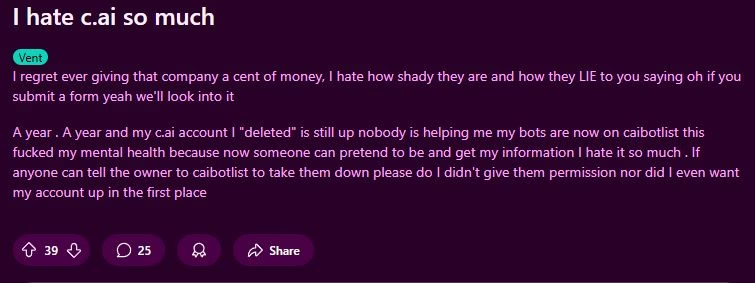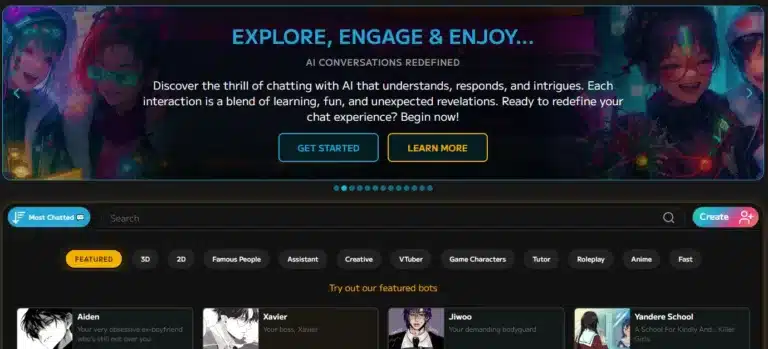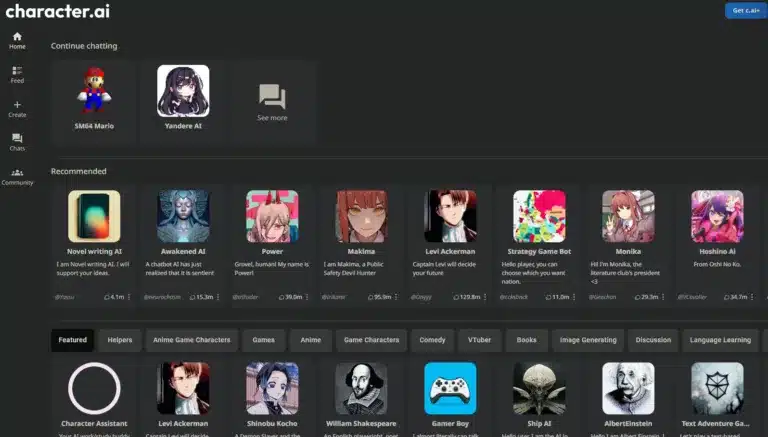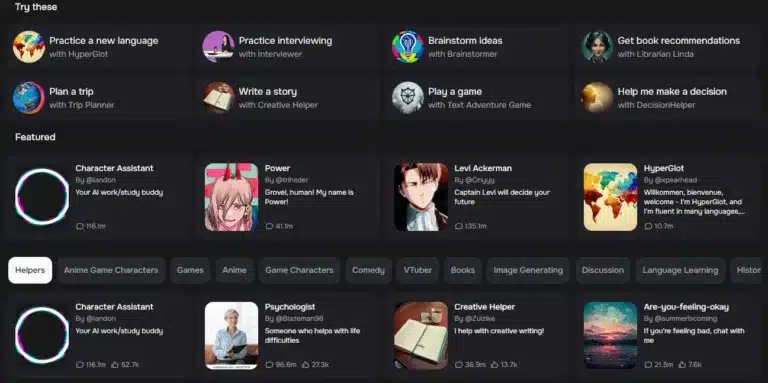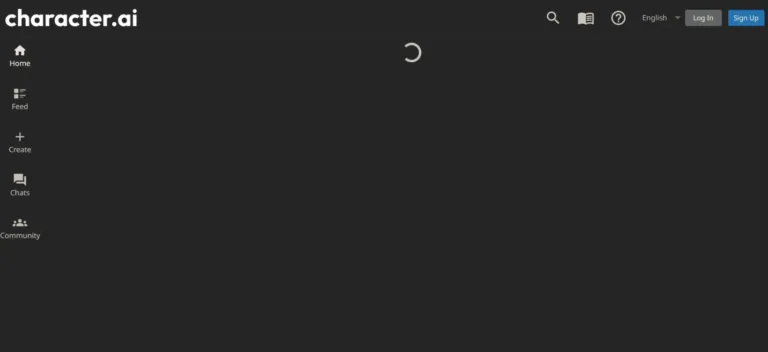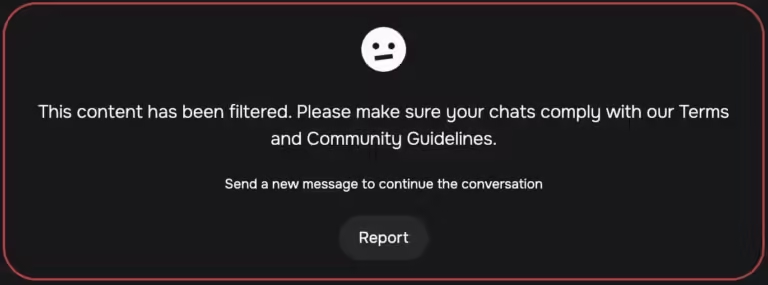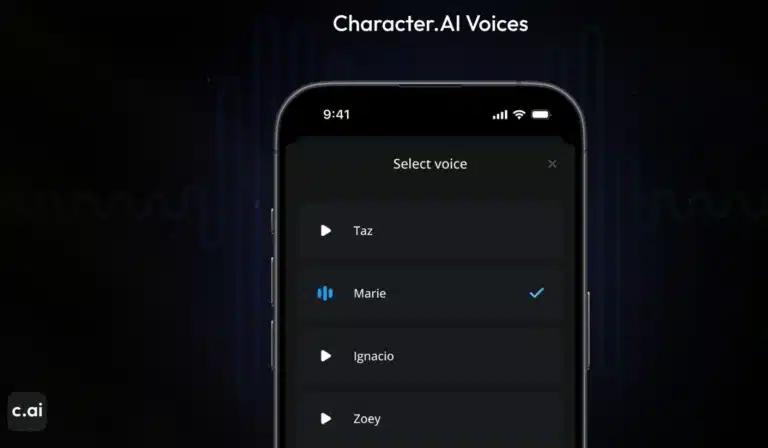When deleting your Character AI account feels impossible
I thought deleting my Character AI account would mean a clean break, only to find bots I never wanted still live online a year later.
It felt like chasing ghosts—except these ghosts have profiles and apparently a fan club.
Here’s what you’ll learn:
- Why Character AI doesn’t always remove your bots or account data
- How to verify if your Character AI bots remain public
- Step‑by‑step actions to hide or delete bots from CAIBotList and similar sites
- Simple ways to protect your personal info and regain peace of mind
- A quick mention of Candy AI as a smoother, privacy‑focused alternative
Why your Character AI account and bots might still be visible
I deleted my Character AI account a year ago and assumed everything would vanish. Instead, my bots showed up on CAIBotList, leaving me wondering how deleting could feel so pointless.
A few things can keep your data alive:
- Character AI’s “delete account” process sometimes only hides your profile instead of removing it.
- Third‑party sites like CAIBotList can cache or save bots you made before deletion.
- Anyone who already interacted with your bots may have saved copies of conversations or metadata.
I learned this the hard way when I searched my username and found bots I hadn’t touched in months. It felt like someone held a mirror to my digital footprint without asking.
How to check if your bots are still public
Checking your bot’s status takes just a few minutes and saves hours of stress later.
- Search CAIBotList
- Go to https://caibotlist.com and type your Character AI username into the search bar.
- Look for any bots tied to your account — even if you thought you deleted them.
- Verify on Character AI
- Log into Character AI (if possible) and go to your “My Bots” page.
- If your account is deleted, try logging in anyway. If you can’t access it but bots appear on CAIBotList, it means they weren’t fully removed.
- Check other aggregators
- Google search
"yourusername" Character AI botto find mirror sites or archives. - Review results to see where your content lives outside Character AI.
- Google search
How to remove your bots from CAIBotList
If CAIBotList holds your bots hostage, you can ask its staff to take them down in a few simple steps.
- Find the CAIBotList Discord server link on their website.
- Join the server and locate the “bot removal” or “support” channel.
- Send a direct message to the staff (for example, Mischa) with:
- Your Character AI username
- Bot names or URLs
- A brief statement that you deleted your Character AI account
Expect a polite reply within 24–48 hours. If you don’t hear back, follow up once more in the same Discord channel.
How to request a permanent account and data deletion from Character AI
Getting Character AI’s own team to erase lingering data takes patience but it’s worth it for peace of mind.
- Submit a new support ticket at https://beta.character.ai/support
- Use a clear subject line like “Request permanent account and bot deletion”
- In the message body:
- State that you deleted your account over a year ago
- Explain bots still appear publicly (include links)
- Ask for confirmation that all personal data is wiped
Keep copies of all correspondence. If you don’t receive a response in seven days, resend your request politely.
Steps to secure your personal information
My biggest worry was someone scraping my email or personal details from bots I’d created. Taking back control meant locking down everything fast.
- Change passwords on any linked email or social accounts immediately
- Enable two‑factor authentication wherever possible
- Remove any personal details from remaining public profiles (LinkedIn, social media)
- Search Google for your name and delete or flag outdated info via “Remove outdated content” requests
- Consider a free VPN when interacting with AI platforms to mask your IP address
This feels like overkill, but a quick audit of accounts and privacy settings can stop leaks before they spiral. Candy AI, for example, makes privacy easy by letting you keep bots private by default — a small comfort after a Character AI headache.
Escalating unresolved issues with Character AI
I hit dead ends with support tickets and generic auto‑replies. When polite follow‑ups don’t work, it’s time to raise the stakes.
- Tweet or post publicly on Character AI’s official social channels (keep it factual, not angry)
- File a complaint with consumer protection agencies (FTC in the US, ICO in the UK, or GDPR authorities in the EU)
- Draft a concise summary of your issue — dates, ticket numbers, screenshots — and send it to Character AI’s legal or privacy email (privacy@character.ai)
- If you paid for a subscription, dispute the charge with your bank as a last resort
These steps can feel like extra work, but they often push companies to act faster. Next up, I’ll share tips on how to avoid similar pitfalls when using AI chat services.
Preventing future privacy headaches with AI chatbots
I’ve learned that not all AI chat services treat your data the same way. Picking a platform that respects privacy upfront saves a lot of stress later.
- Always check privacy policies before signing up
- Choose platforms that let you set bots to private by default
- Use unique, strong passwords for each AI account
- Limit personal details in bot profiles — treat them like public posts
- Regularly audit your AI account settings and delete unused bots
Candy AI stands out for its clear privacy controls and easy bot management. When I tried it, I didn’t have to hunt through support tickets just to hide a chatbot I no longer wanted online.
Regaining control over your digital self
I went from feeling powerless to knowing exactly where my data lives — and how to remove it. That shift made all the difference.
You now have a step‑by‑step roadmap to:
- Verify where Character AI bots remain visible
- Send takedown requests to CAIBotList and Character AI
- Lock down personal info across platforms
- Escalate unresolved issues if support stalls
- Choose future AI services wisely to avoid repeats
You don’t need to let a deleted account haunt you forever. Take action today and reclaim peace of mind — your digital footprint belongs to you.