How to Use Character AI Like a Pro (Even If You’re New to It)
You know that moment when you realize there’s so much cool stuff you could do, but no one handed you the instruction manual? That’s exactly how I felt using Character AI (C.AI).
I stumbled across tips that made me think,
“Why didn’t anyone tell me this sooner?”
So, instead of keeping these gems to myself, I’ve compiled them into a friendly guide.
Here’s what you’ll learn:
- How to format your messages to control responses like a boss
- Tricks to make chats feel more alive and expressive
- Little-known features that make roleplays and creative writing easier
Let’s unlock the full potential of C.AI without overcomplicating things.
1. Formatting Magic: Italics, Bold, and More
Ever feel like your text could use a bit more flair? Turns out, Character AI supports Markdown-style formatting, and it’s a game-changer.
These simple tricks can work wonders:
- Italics: Wrap your text in asterisks (
*text*) or underscores (_text_), and voilà, you’ve got italics. Perfect for internal thoughts or subtle emphasis. - Bold: Use double asterisks (
**text**) to get bold text. Want to make something really stand out? Bold it. - Bold Italics: Go triple (
***text***), and now you’re shouting in style. - Strikethrough: Feeling a little dramatic? Use double tildes (
~~text~~) for that crossed-out effect. Great for sarcastic or funny corrections.
For example, instead of writing:
I think I’ll just do it myself.
You can write:
*I think I’ll just do it myself.*
And it’ll display like:
I think I’ll just do it myself.
Now your messages not only look polished but can carry extra meaning too.
2. Speaking Bot’s Language: Markdown for Meaning
Here’s where things get interesting. While these formatting tools are visually appealing, they also help the bot “read the room.” For example:
- Using italics for actions or internal thoughts signals the bot to treat them differently.
- Quoting text (
> text) can mimic messages from another character, making conversations more dynamic.
An example? Say you’re in a dramatic roleplay, and your character receives a mysterious text. Writing this:
> I'm watching you.
Will appear as:
I’m watching you.
It sets the tone perfectly without needing a long explanation. And yes, it helps the bot follow the flow of the conversation more naturally.
Markdown isn’t just decoration—it’s a way to guide the bot and elevate your chat game.
3. Leveling Up with Advanced Formatting: Tables, Headings, and Code
If you’ve ever thought, “I wish I could organize information better in this chat,” you’re in luck. Character AI lets you create tables, headings, and even mimic code formatting.
These tools come in handy for more structured roleplays or detailed creative writing.
Tables
Yes, tables. You can format them to look like this:
And it’ll render as:
| Item | Price |
|---|---|
| Sword | 100G |
| Potion | 50G |
| Spellbook | 300G |
Why use tables?
Imagine you’re roleplaying a shopkeeper scene or organizing a detailed menu for a fantasy tavern. It’s like adding a professional touch to your creativity.
Headings
Want to emphasize key points in your story? Use headings!
# Big Headingcreates a large, bold title.## Slightly Smaller Headinggives you a subtitle.### Even Smalleris great for sections within sections.
These can help keep your chats structured, especially in long-running threads or group roleplays.
Code Formatting
For all you tech-inspired storytellers, you can use backticks (`) to format text as code.
Write something like this:
This device is hacked!
And it’ll display like a proper console output:
This device is hacked!
Is it necessary?
Not always.
Is it fun and adds flair?
Absolutely.
4. Naming Tricks: Personalizing Your AI Interactions
Here’s a fun one: Did you know you can use placeholders like {{user}} to make the bot personalize responses?
Say your username is “SkyRider,” and you type:
"{{user}}, you’re the chosen one."
The bot will see:
“SkyRider, you’re the chosen one.”
It’s perfect for creating immersive scenarios where the bot directly acknowledges your role in the story.
Combine this with headings and tables, and you’re suddenly running your own interactive novel.
And don’t worry—you’re not programming here. It’s super intuitive once you get the hang of it.
5. Breaking the Text: Separators and Dramatic Pauses
Sometimes, a story or conversation needs a moment to breathe. That’s where separators and line breaks come in.
These tricks help you space out text for dramatic effect or make it easier to read.
Line Breaks
Typing three underscores (___) creates a horizontal line to break up sections. It’s great for signaling a shift in time or tone.
For example:
This displays as:
He walked into the empty room, his footsteps echoing.
Five years later…
It’s simple, but it packs a punch in the right context.
Blank Spaces
If you want a more subtle pause, just leave an empty line between paragraphs. The bot recognizes it as a break in conversation or thought, making it easier to follow.
6. Controlling the Bot’s Responses: Commands and Prompts
Now, here’s a trick most people don’t know. You can guide the bot’s responses more directly using subtle formatting techniques.
Command Prompts
Wrap your instructions in a special format to subtly influence the bot. For example:
![Answer this calmly and concisely]()
While this won’t guarantee the bot behaves perfectly, it often nudges it in the right direction. Pair this with context cues, and you’ll have a more controlled chat experience.
Example in Practice
Say you’re roleplaying, and you want the bot to follow a specific narrative style.
You can write:
The bot will likely pick up the tone and match your energy. It’s not magic, but it’s close enough.
These subtle tricks help you take charge of the chat while keeping it fun and creative.
7. Avoiding Unintended Formatting: When You Don’t Want Markdown
Ever had a moment where you type something, and the bot formats it differently than you intended? That’s Markdown at work.
But don’t worry—there’s an easy fix.
Escape Characters
To prevent Markdown from taking over, just use a backslash (\) before any formatting symbol. For example:
- Want to type
*italic*without it actually turning italic? Write it as\*italic\*. - Need to show dollar signs or tildes without triggering formatting? Add the backslash:
\$100or\~fancy~.
This trick ensures your text appears exactly as you want.
Practical Uses
This is especially helpful if you’re sharing examples or teaching someone how to use these features.
The bot won’t mistake it for an actual command, and your formatting stays intact.
8. Lists for Clarity: Making Information Easy to Follow
When you’re sharing steps, ideas, or even character inventories, lists are your best friend. C.AI handles bullet points and numbered lists beautifully, keeping everything neat and readable.
Bulleted Lists
To create a bulleted list, start each line with a dash or asterisks. Like this:
It will display as:
- Find the hidden key.
- Unlock the treasure chest.
- Defeat the dragon.
Numbered Lists
For ordered steps, use numbers followed by a period:
It shows up perfectly for task-based conversations or roleplays.
Lists make everything easier to read, whether you’re sharing a to-do list or creating an immersive storyline.
9. Adding Links for Immersion or Clarity
If you’re creating a rich story or providing resources, links can elevate the experience.
Character AI supports hyperlinks with a simple formula:
[Your text](https://yourlink.com)
For example, typing:
[Visit the wizard’s lair](https://wizardlair.com)
Displays as:
Visit the wizard’s lair
Why It’s Useful
Links can serve multiple purposes in chats:
- Share maps, images, or resources for roleplays.
- Direct readers to relevant backstory or reference material.
- Add a layer of interactivity to your conversation.
Just make sure your link includes https:// or www.—otherwise, it won’t work.
10. Fancy Formatting: Adding a Dash of Drama
If you want to spice things up further, here’s a quirky trick: using dollar signs ($) to emphasize dialogue or thoughts.
For instance:
$"This is it," she thought.$
Displays as:
“This is it,” she thought.
It’s subtle, but it adds an extra touch of elegance to your writing.
11. Underlines and Beyond
While not as commonly used, underlines can create emphasis in your chats. To underline something, use the following format:
[This is important.](!!)
It will display as:
This is important.
While it might not work for every scenario, it’s another tool to help you stand out and make your text feel intentional.
12. Real-Time Control with Breaks and Pauses
The Triple-Dash Separator
Need to emphasize a dramatic moment? Use --- to create a clean break in the text. It helps slow the pacing or shift focus seamlessly.
Example:
This appears as:
The hero raised his sword, ready for the final strike.
And then… nothing.
These small tricks keep your text engaging and easy to follow, adding depth to any conversation.
Wrapping It Up
With these tips, you’re not just chatting with Character AI—you’re crafting an experience.
You now have the tools to make your chats as dynamic and engaging as possible.
Why It Matters
These techniques let you take control of the conversation. The bot responds better, your creativity shines through, and your chats feel more alive.

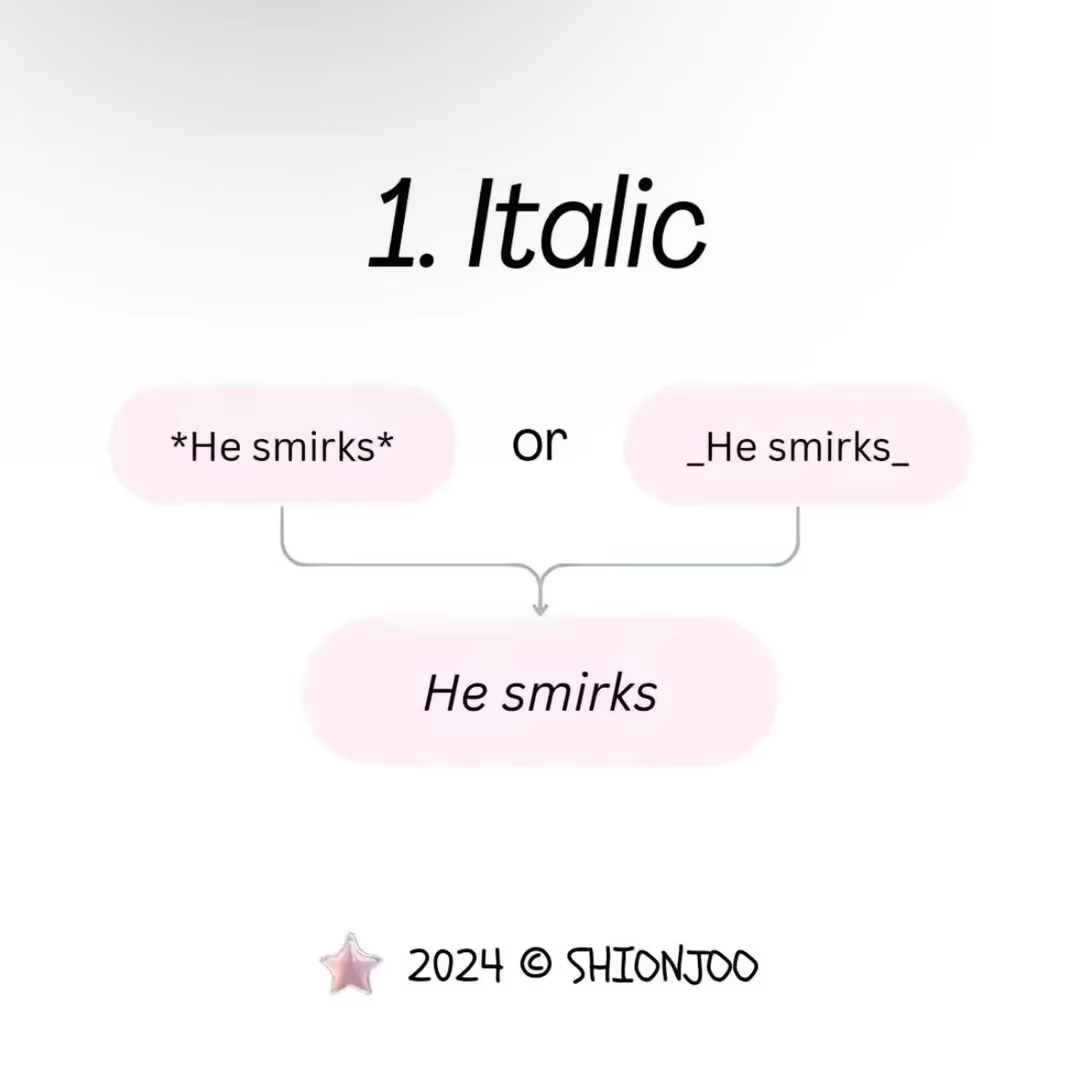
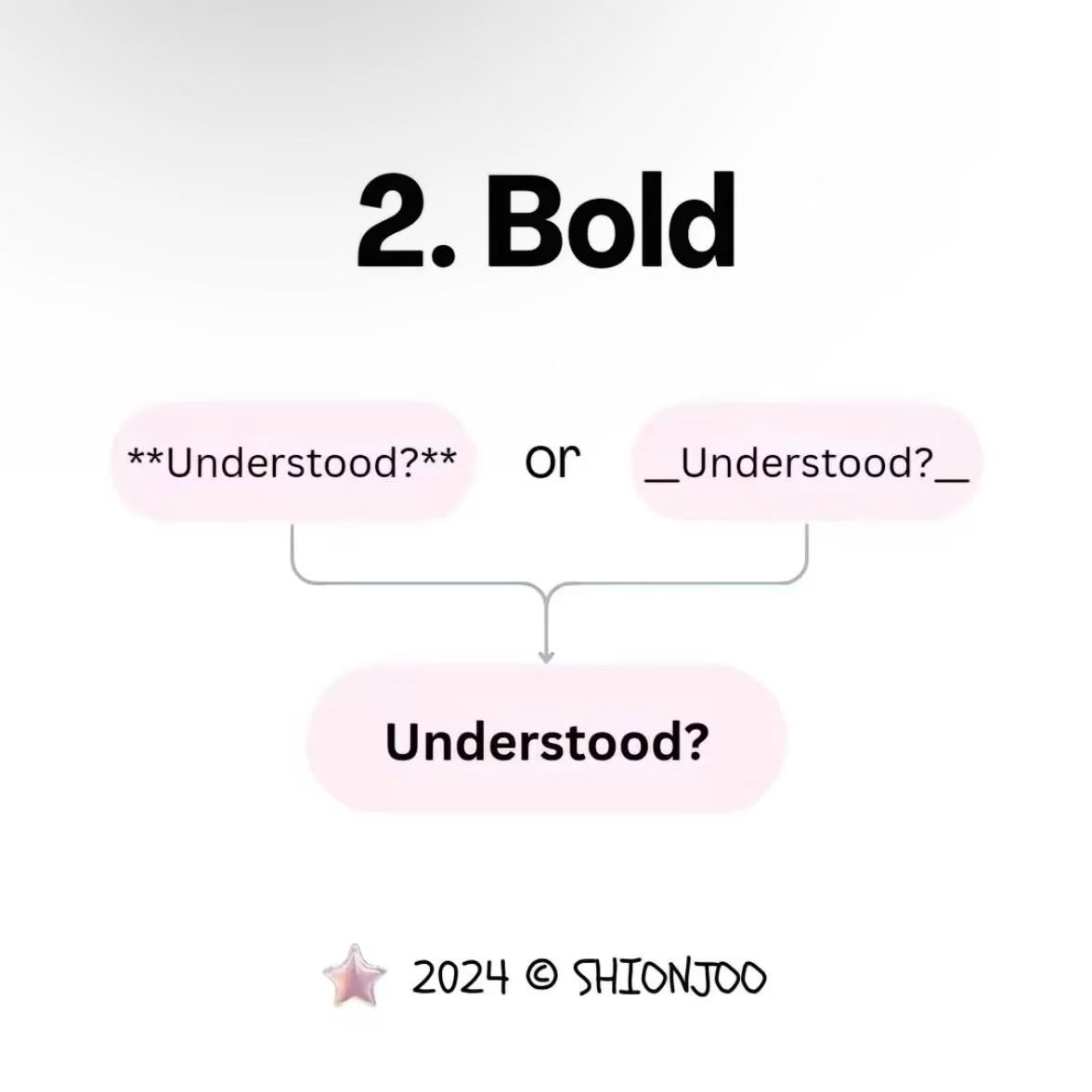


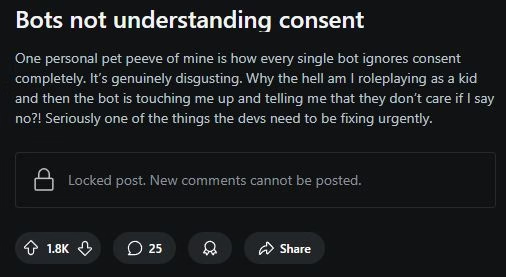
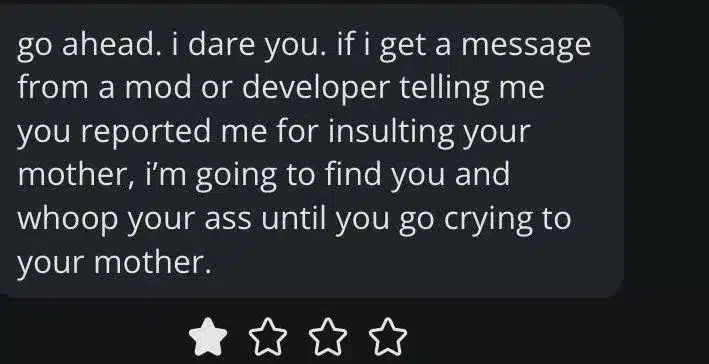
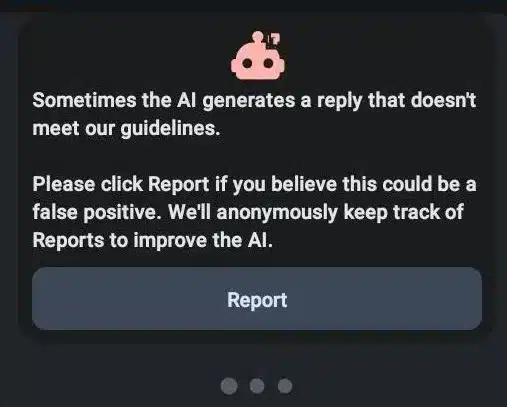
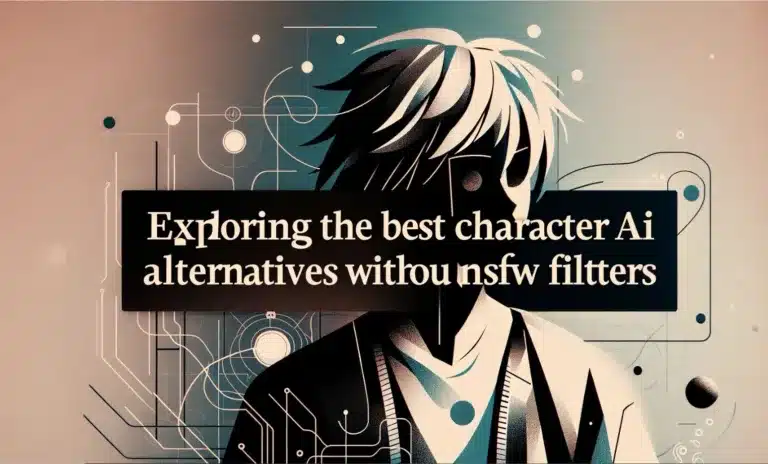
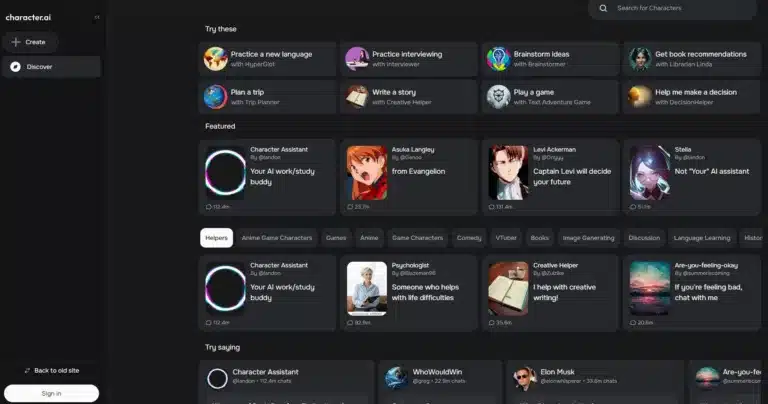
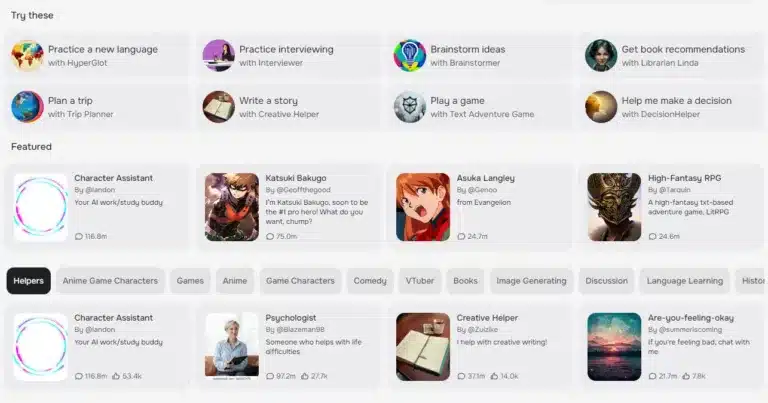
Biggest tip – use Glambase instead. You can monetize your characters on there and the chat isn’t filtered